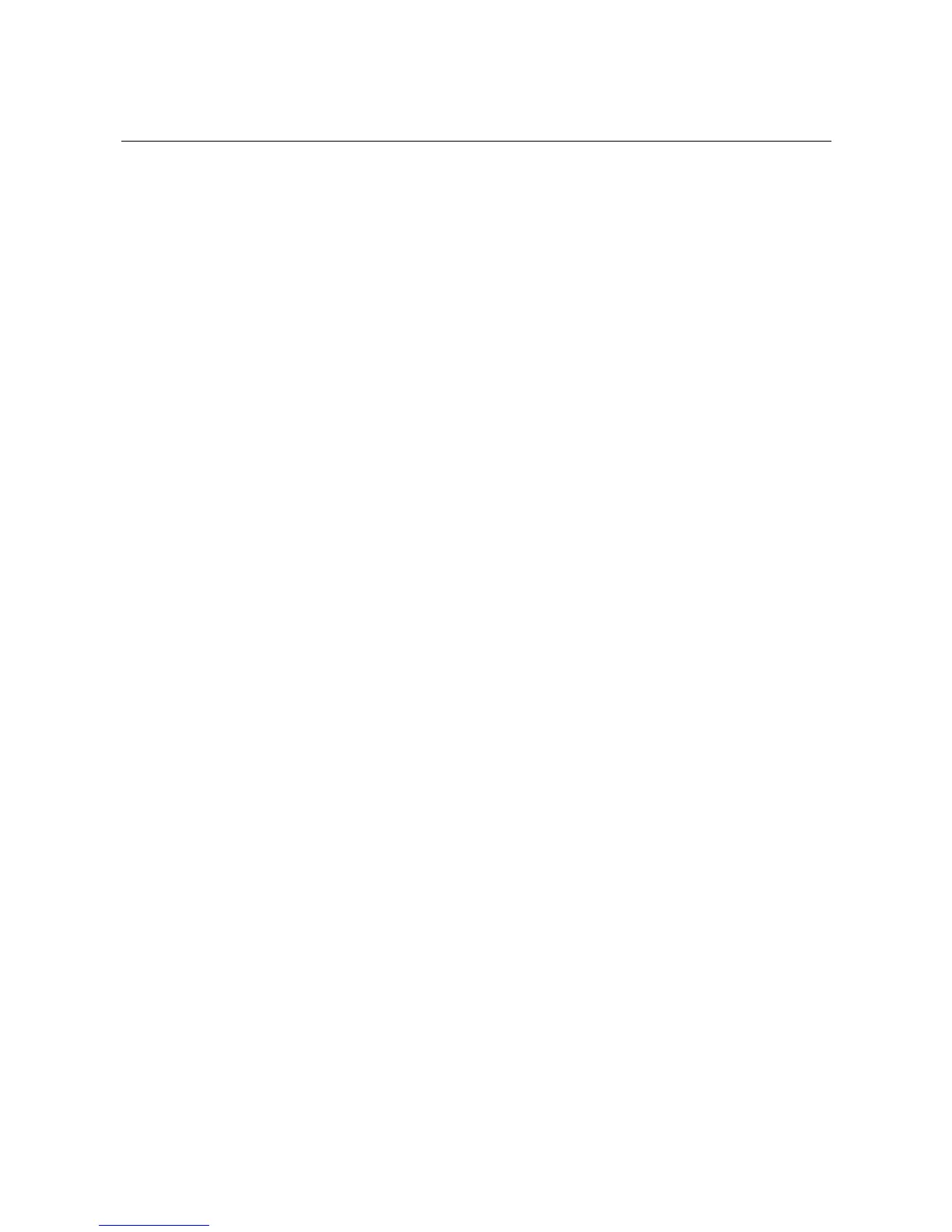Table Of Contents
BEFORE YOU START ...................................................................................................... IV
Installation Overview.......................................................................................................................................iv
Setup Wizard ....................................................................................................................................................iv
Packing List......................................................................................................................................................iv
Installation Notes..............................................................................................................................................v
Installing the USB Driver ...............................................................................................................................vii
INTRODUCTION .................................................................................................................1
Router Description and Operation..................................................................................................................1
Router Features ................................................................................................................................................2
Front Panel Display ..........................................................................................................................................3
Rear Panel Connections ..................................................................................................................................4
HARDWARE INSTALLATION ............................................................................................5
Power on Router ...............................................................................................................................................5
Factory Reset Button .......................................................................................................................................5
Network Connections.......................................................................................................................................6
BASIC ROUTER CONFIGURATION ..................................................................................7
Computer IP Settings......................................................................................................................................7
Access the Configuration Manager ................................................................................................................8
Login to Home Page .......................................................................................................................................8
Configure the Router........................................................................................................................................9
Wizard ............................................................................................................................................................. 10
WAN ................................................................................................................................................................ 18
Bridge Mode................................................................................................................................................. 18
Dynamic IP Address..................................................................................................................................... 20
Static IP Address.......................................................................................................................................... 23
PPPoE/PPPoA ............................................................................................................................................. 26
LAN.................................................................................................................................................................. 31
DHCP............................................................................................................................................................... 32
DNS ................................................................................................................................................................. 36
Dynamic DNS ................................................................................................................................................. 37
Save Settings and Reboot ............................................................................................................................ 38
Multiple Virtual Connections ........................................................................................................................ 39
ADVANCED ROUTER MANAGEMENT ...........................................................................41
UPnP............................................................................................................................................................ 42
Virtual Server ............................................................................................................................................... 43
LAN Clients .................................................................................................................................................. 46
SNMP........................................................................................................................................................... 47
Filters ........................................................................................................................................................... 48
Bridge Filters ................................................................................................................................................ 50