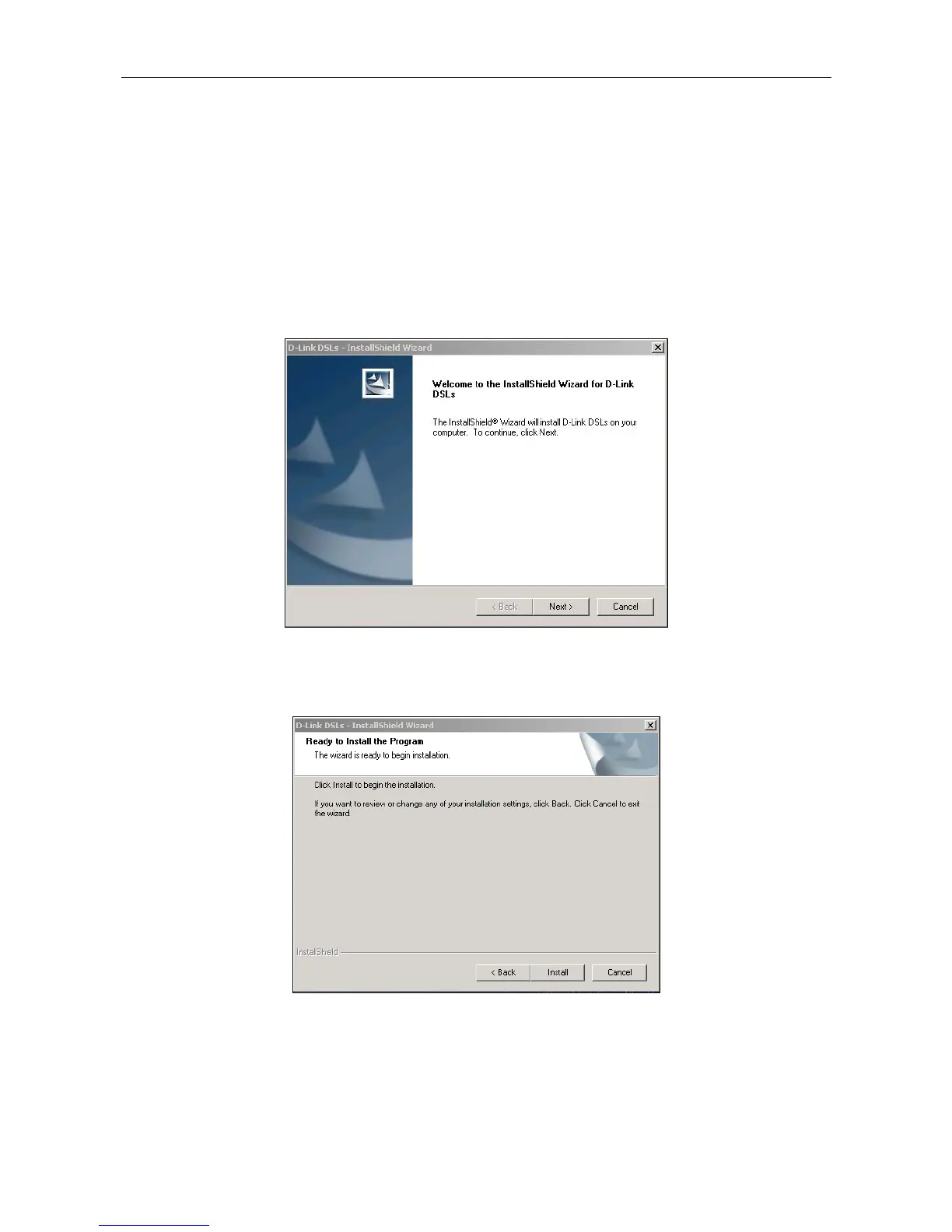DSL-522T ADSL Router User Guide
The CD-ROM shipped with the Router contains the USB driver software.
Insert the DSL-522T CD-ROM into
the CD drive. Within a few seconds you should see a window that offers the following options: Install DSL-
522T, Quick Install Guide, View Manaual, Install Acrobat Reader, and Exit. If you do not see this auto-run
pop-up window, explore the CD-ROM and double-click the setup application file autorun.exe or find the file
Setup.exe in the folder labeled USBDRIVER and double-click it to launch the installation software. The auto-
run USB driver setup must be completed before connecting the router to your PC with the USB cable. To
install the driver follow these instructions:
1. Click the Install DSL-522T link in the to launch the USB driver installation software.
2. Click Next on the InstallShield window.
3. Click Install to begin the installation.
viii
