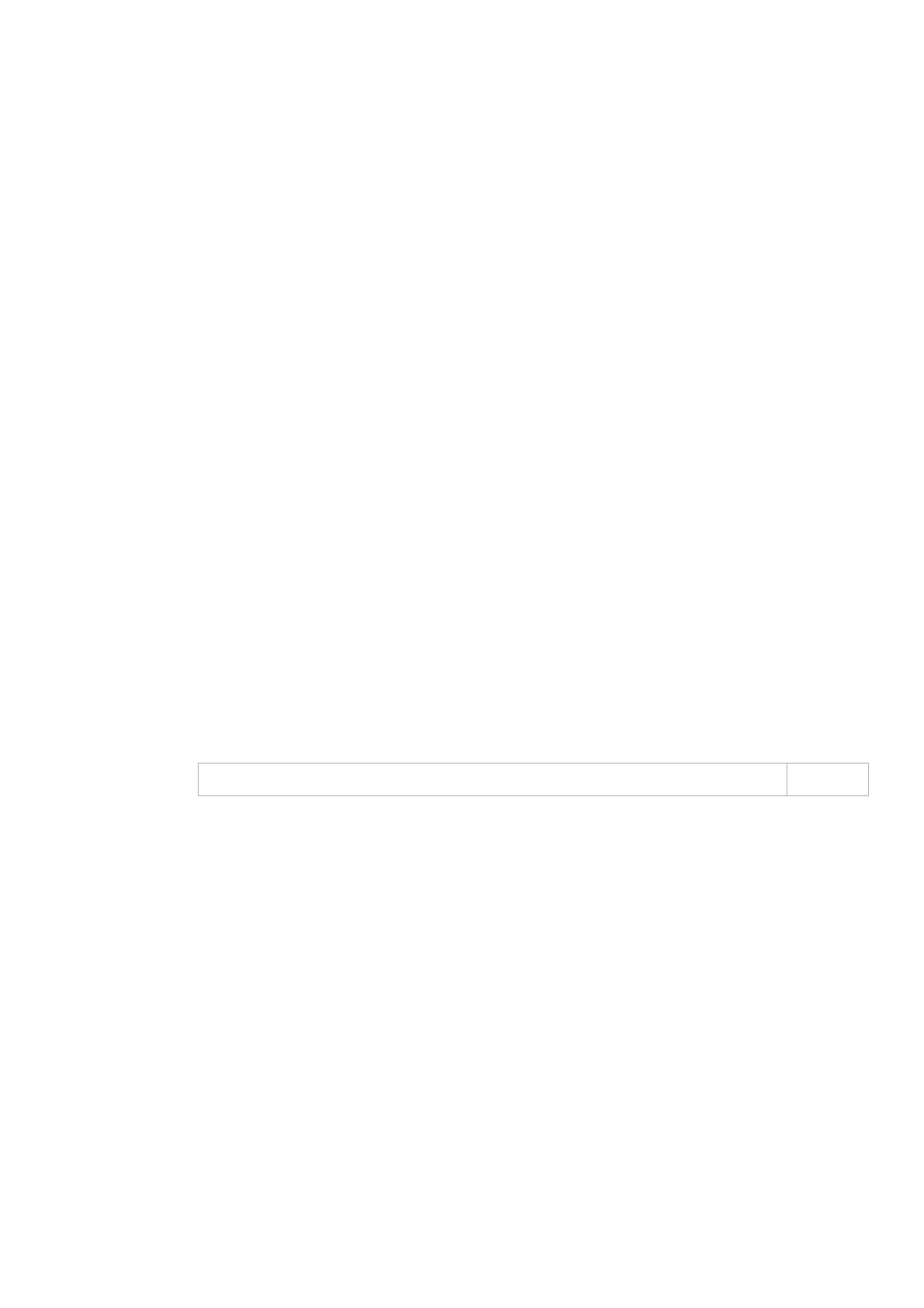1-1
Issue 1 February 2011
............................................................................................................................................................................................................................................................
1 Installation Guide
Overview
Purpose
This Installation Guide provides information about how to install the DSL-6300V VDSL2
Bridge at the customers premises, which may be apartment blocks, hotels or office
complexes.
This customer premises equipment (CPE) supports Ethernet-over-VDSL2 via one
Ethernet data link rated up to 100 Mbps symmetrically. With its bridge functionality, it
connects any device equipped with a 10BASE-T or 100BASE-TX network interface card
via a standard telephone cable to a VDSL switch. For this purpose, it provides:
• One VDSL port
• One Ethernet LAN port (10/100BASE-TX)
Contents
This chapter covers these topics.
Install the CPE
When to use
Use this procedure to install the DSL-6300V and to establish a connection. The following
figure shows the CPE with all external connections established. This will be described
step by step in the procedure below.
Install the CPE 1-1