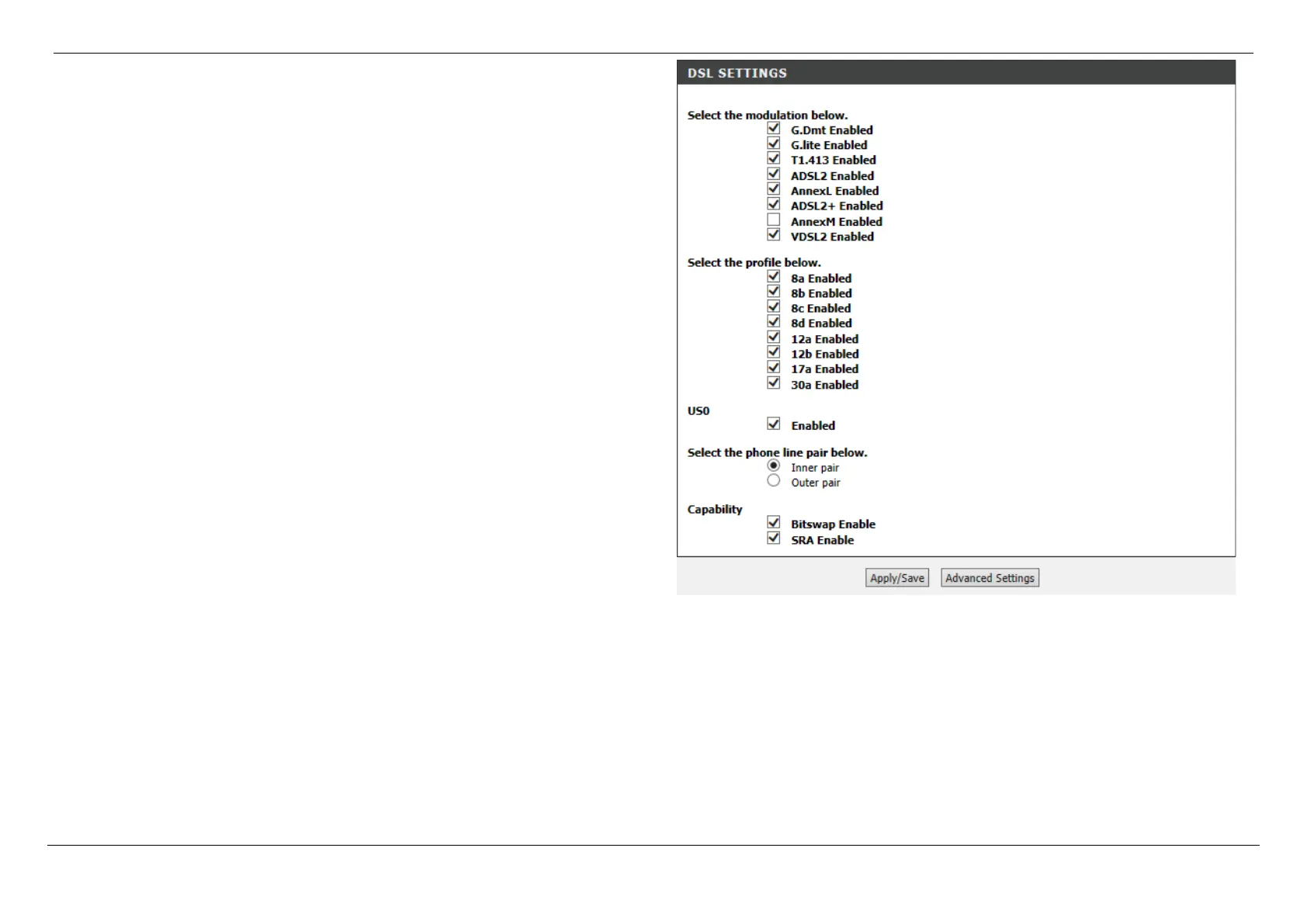D-Link DSL-G256DG VDSL Router User Manual
Web User Interface Configuration Page 114
In this section we can configure the DSL settings for this router.
Select the modulation below: To enable the DSL modulation type, tick the
checkbox next to it. To disable the DSL modulation type, leave the checkbox
next to it empty.
Select the profile below: To enable the specific profile, tick the checkbox next to it.
To disable the specific profile, leave the checkbox next to it empty.
US0: To enable this option, tick the checkbox next to it. To disable this option, leave
the checkbox next to it empty.
Select the phone line pair below: Select the phone line pair option here. Options
to choose from are Inner pair and Outer pair.
Capability: Select the DSL capability option here. Options to choose from are
Bitswap Enable and SRA Enable.
Click the Apply/Save button to accept the changes made.
Click the Advanced Settings button to configure more advanced parameters,
concerning the DSL settings.
