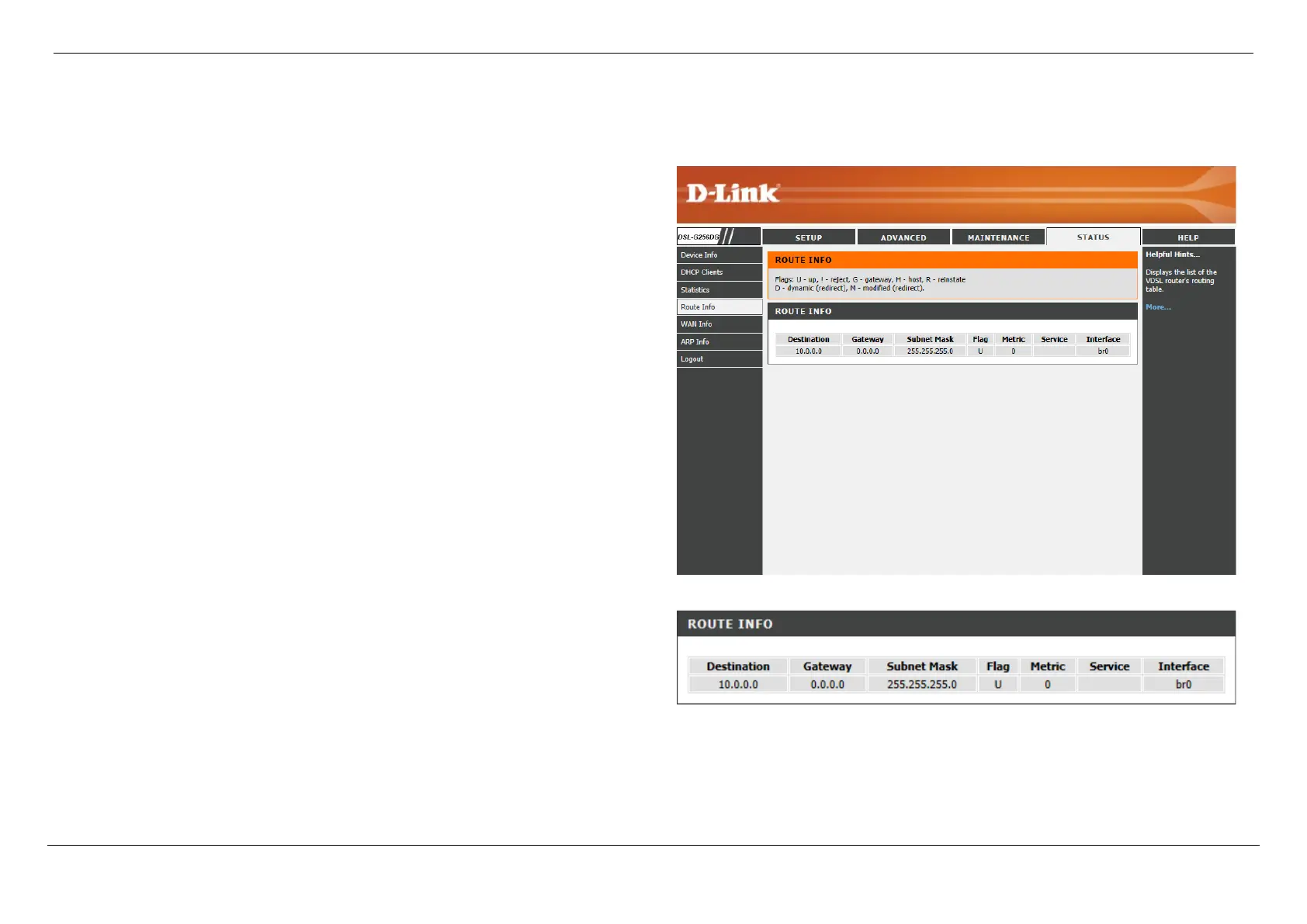D-Link DSL-G256DG VDSL Router User Manual
Web User Interface Configuration Page 179
Route Info
To access the Route Info page, click the Status menu link, at the top, and then click the Route Info menu link, on the left.
On this page the user can view information about routes used by this product.
In this section we can view Route Information.
The information available in the Flag field can be translated to the following:
U means Up. ! means Reject. G means Gateway. H means Host. R means Reinstate.
D means Dynamic or Redirect. M means Modified or also Redirect.