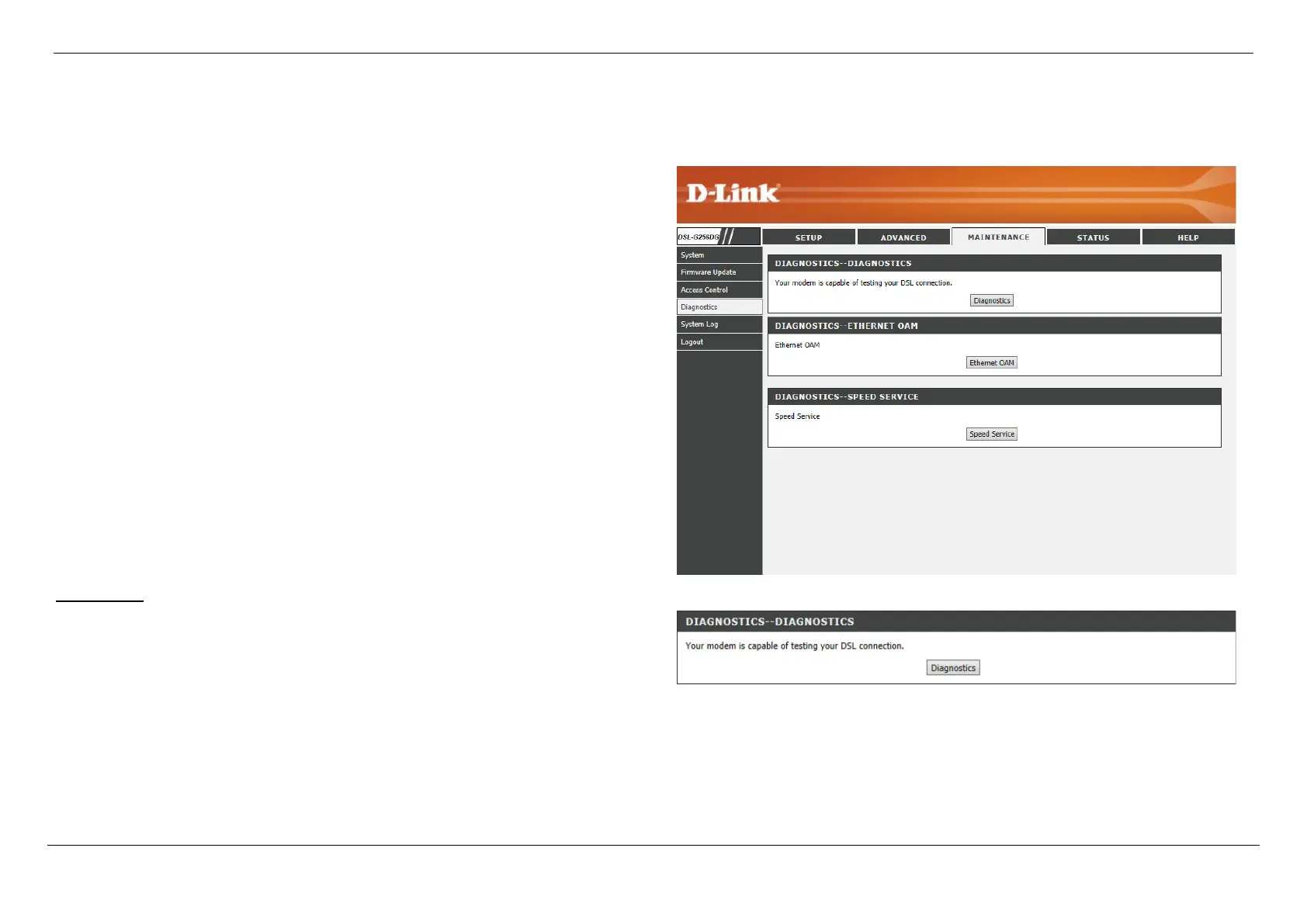D-Link DSL-G256DG VDSL Router User Manual
Web User Interface Configuration Page 157
Diagnostics
To access the Diagnostics page, click the Maintenance menu link, at the top, and then click the Diagnostics menu link, on the left.
On this page the user can run a diagnostics test that includes overall device
connection, Ethernet OAM and speed service.
Diagnostics
Click the Diagnostics button to access the Diagnostics configuration page.