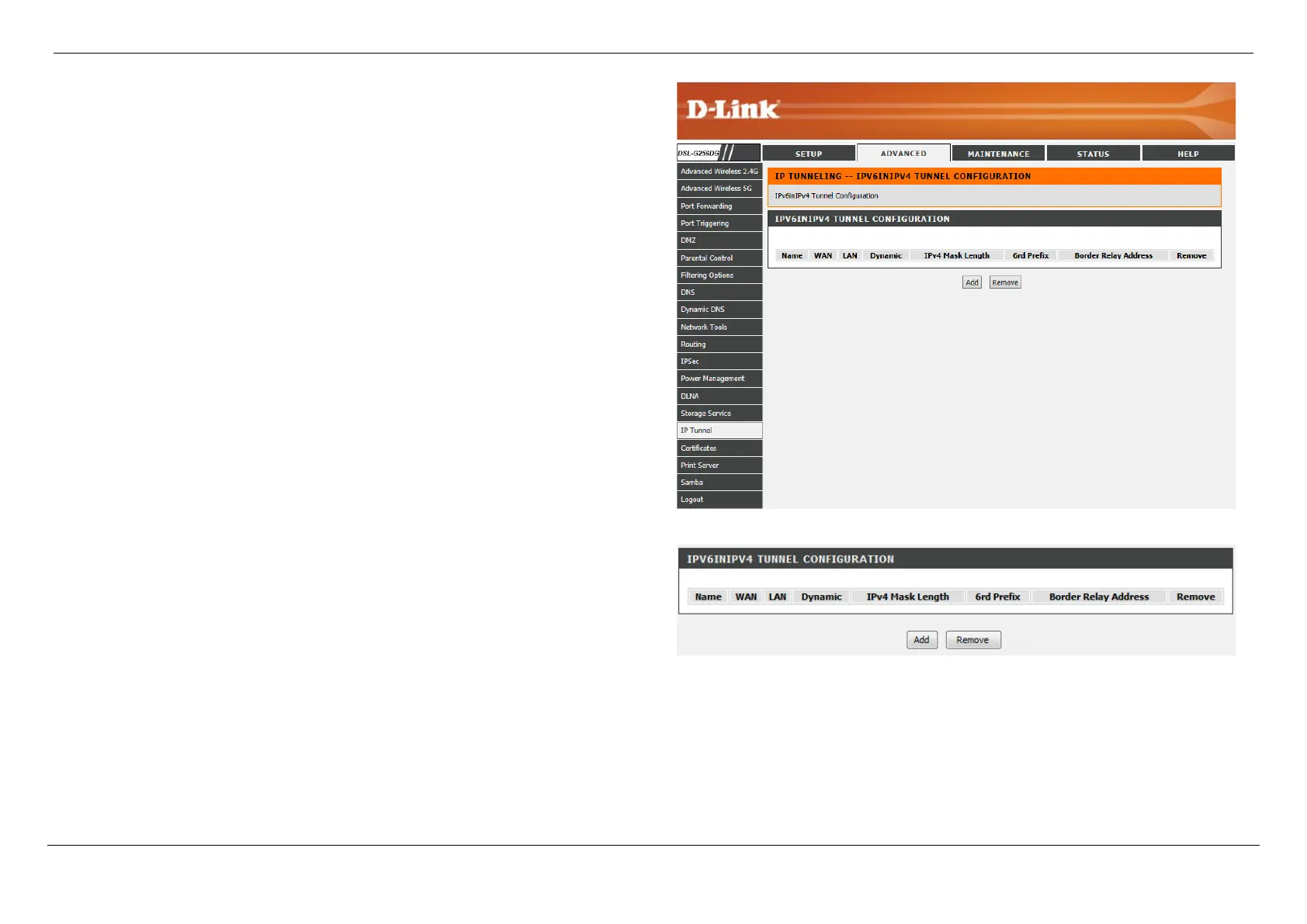D-Link DSL-G256DG VDSL Router User Manual
Web User Interface Configuration Page 136
After clicking the IPv6inIPv4 button, the following page will be available.
In this section a list of entries will be displayed.
Click the Add button to add a new entry.
Select the Remove option and click the Remove button to remove the specific entry.