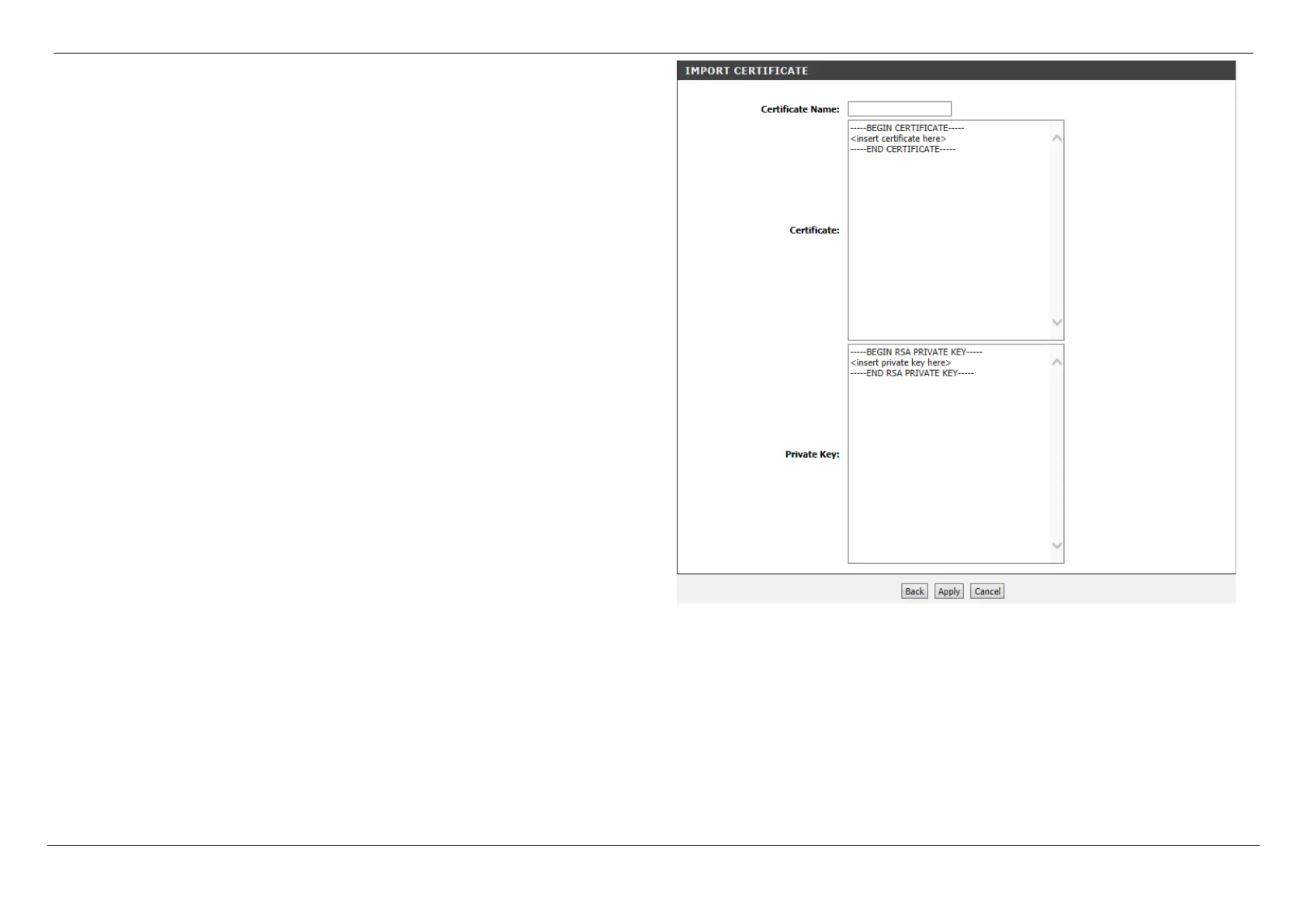D-Link DSL-G256DG VDSL Router User Manual
Web User Interface Configuration Page 144
In this section, the user can create a new certificate. Enter the Certificate Name, and
paste the certificate content and its private key.
Click the Back button to return to the previous page.
Click the Apply/Save button to accept the changes made.
Click the Cancel button to discard the changes made and return to the main page.