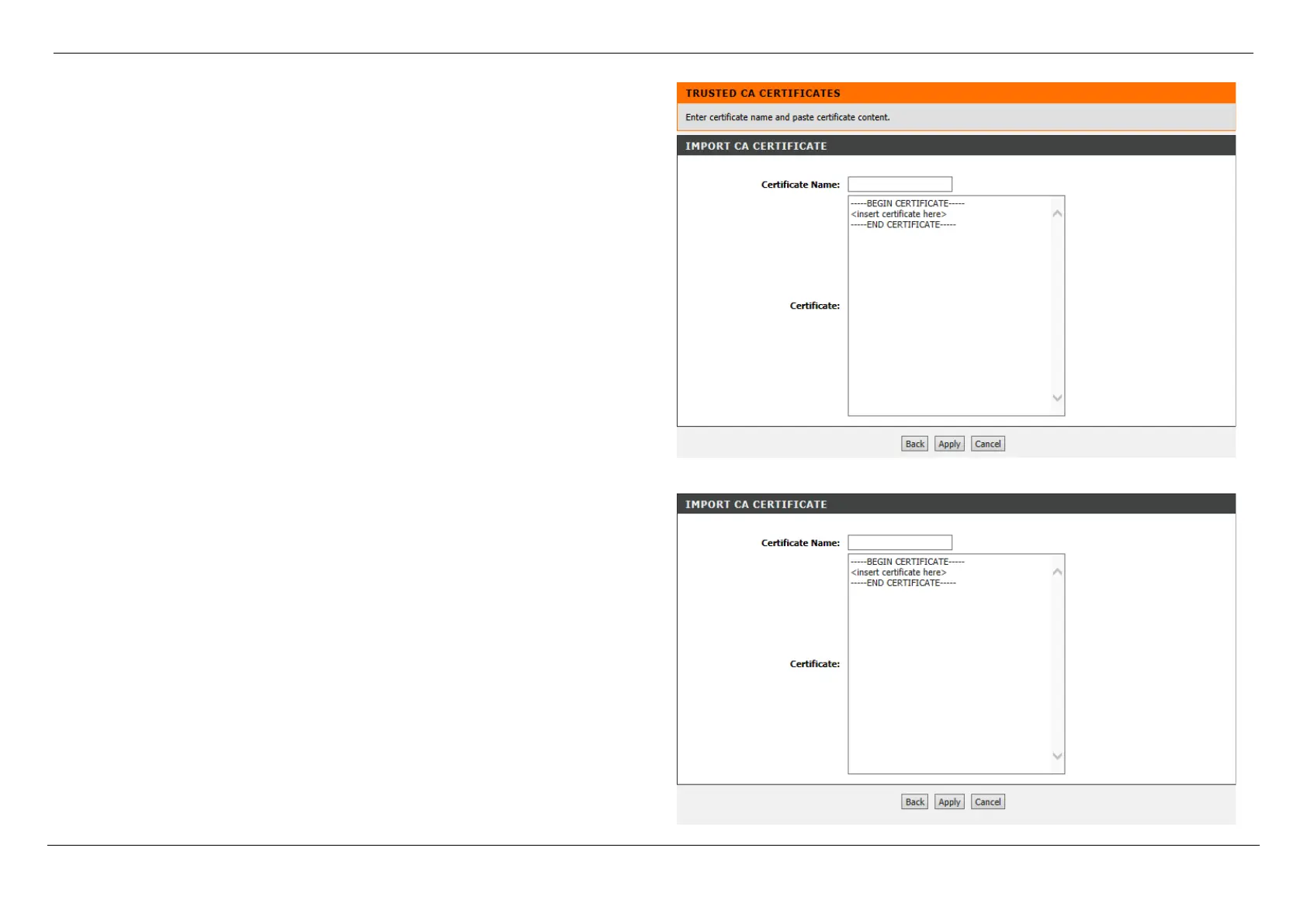D-Link DSL-G256DG VDSL Router User Manual
Web User Interface Configuration Page 146
After clicking the Import Certificate button, the following page will be available.
In this section, the user can import CA certificate. Enter the Certificate Name, and
paste the certificate contents.
Click the Back button to return to the previous page.
Click the Apply/Save button to accept the changes made.
Click the Cancel button to discard the changes made and return to the main page.