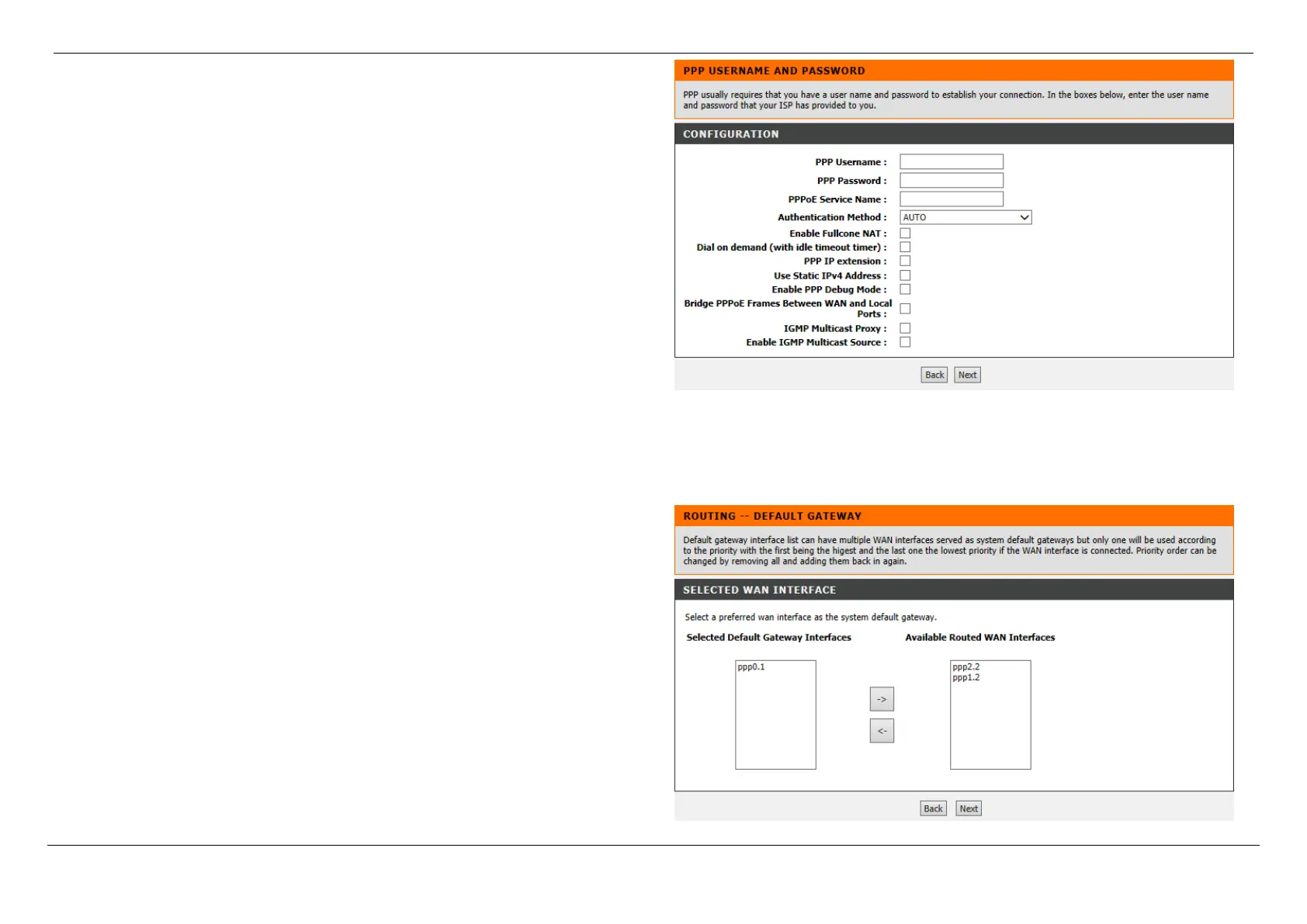D-Link DSL-G256DG VDSL Router User Manual
Web User Interface Configuration Page 26
After clicking the Next button, the following page will be displayed. Here we can
configure the interface’s parameters.
Parameters that can be configured are the following:
PPP Username: Enter the username provided by your ISP
PPP Password: Enter the password provided by your ISP
PPPoE Service Name: Enter the PPPoE service name provided by your ISP
Authentication Method: From the drop-down list select either AUTO, PAP, CHAP,
MSCHAP
Enable Fullcone NAT: Click the checkbox if you need this function
Dial on demand: Click the checkbox if you need this function
Use Static IPv4 Address: Click the checkbox if you need this function
Enable PPP Debug Mode: Click the checkbox if you need this function
Bridge PPPoE Frames Between WAN and Local Ports: Click the checkbox if you
need this function
IGMP Multicast Proxy: Click the checkbox if you need this function
Enable IGMP Multicast Source: Click the checkbox if you need this function
Click the Back button to return to the previous page.
Click the Next button to continue to the next page.
After clicking the Next button, the following page will be displayed. Here we can
configure the default gateway.
Select an interface under Available Routed WAN Interfaces, and click <- to add the
interface to the Default Gateway Interfaces.
Select an interface under Selected Default Gateway Interfaces, and click -> to
remove the interface from the default gateway list.
Click the Back button to return to the previous page.
Click the Next button to continue to the next page.