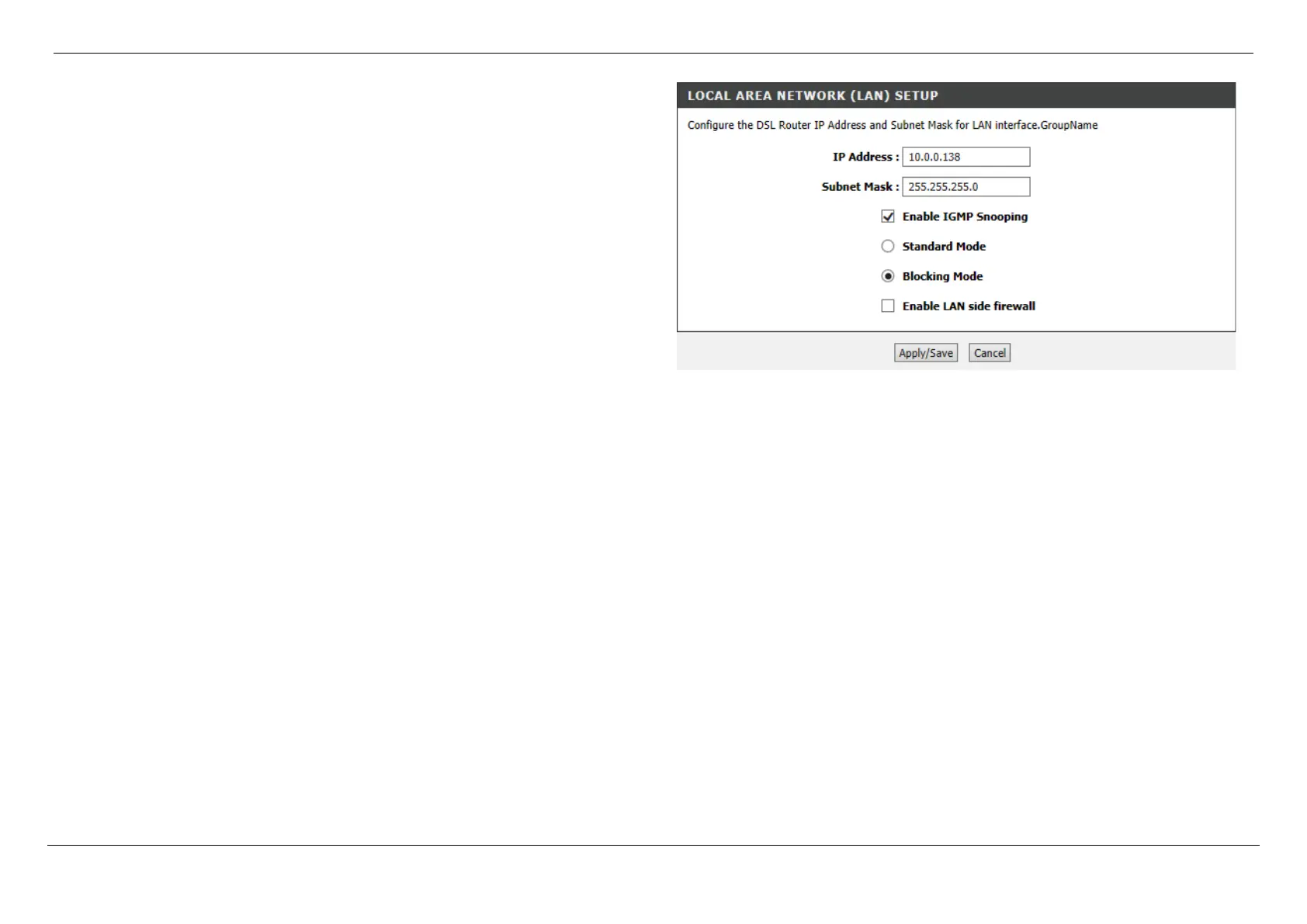D-Link DSL-G256DG VDSL Router User Manual
Web User Interface Configuration Page 38
In this section we can configure the Local Area Network (LAN) parameters.
IP Address: Enter the local IP address for this router here. This IP address is also
used to connect to this device’s Web User Interface. Please note that after
changing this IP address you’ll be forced to log into the Web User Interface
again, using the new IP address.
Subnet Mask: Enter the subnet mask used here.
Enable IGMP Snooping: Select this option to enable the IGMP snooping option.
Standard Mode: Select this option to enable the IGMP Snooping standard mode.
Blocking Mode: Select this option to enable the IGMP Snooping blocking mode.
Enable LAN side firewall: Select this option to enable the firewall at LAN side.