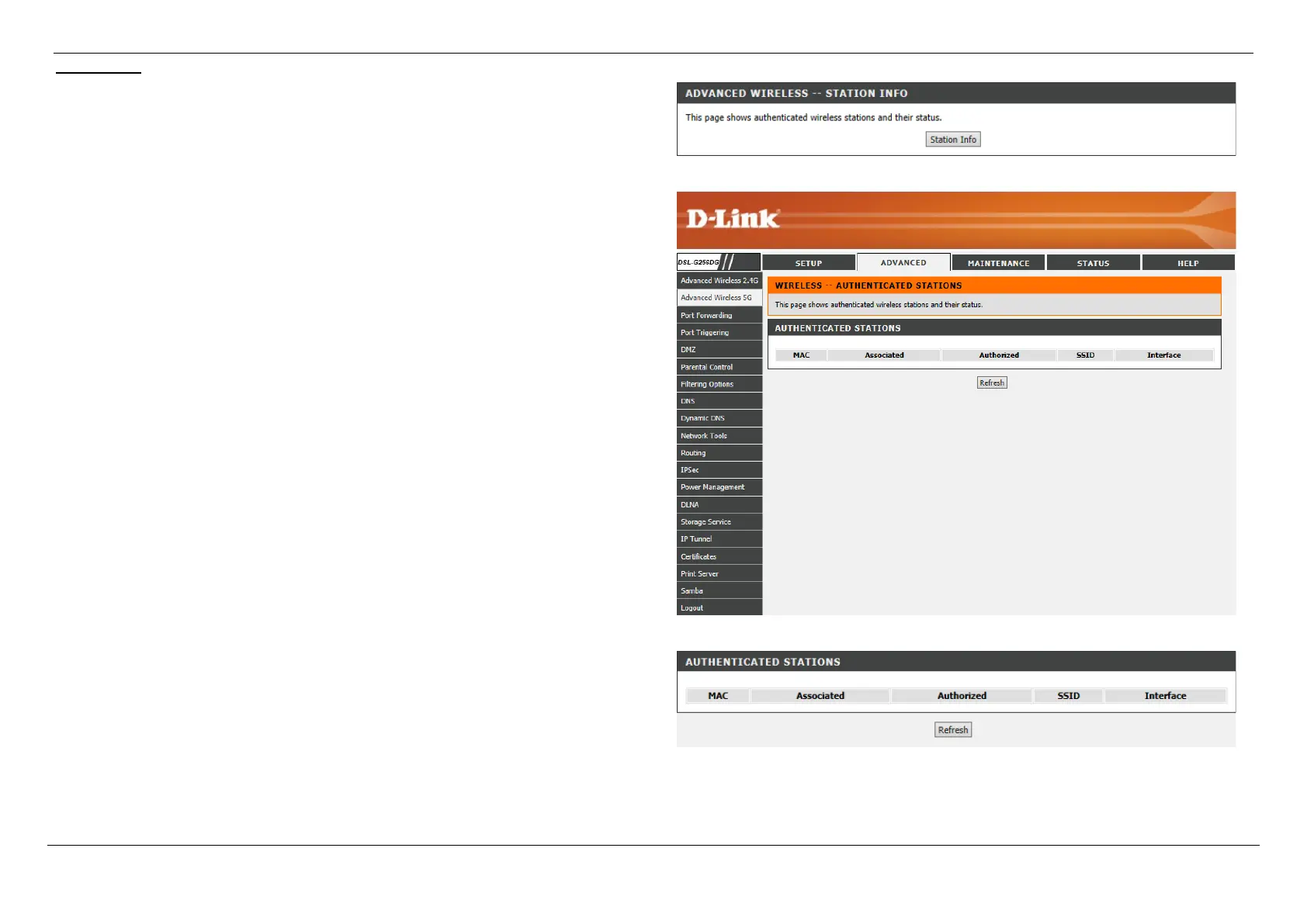D-Link DSL-G256DG VDSL Router User Manual
Web User Interface Configuration Page 78
Station Info
Click the Station Info button to access the Wireless – Authenticated Stations
configuration page.
After clicking the Station Info button the following page is available.
In this section a list of Wireless Stations are displayed.
Click the Refresh button to refresh the information in this table.