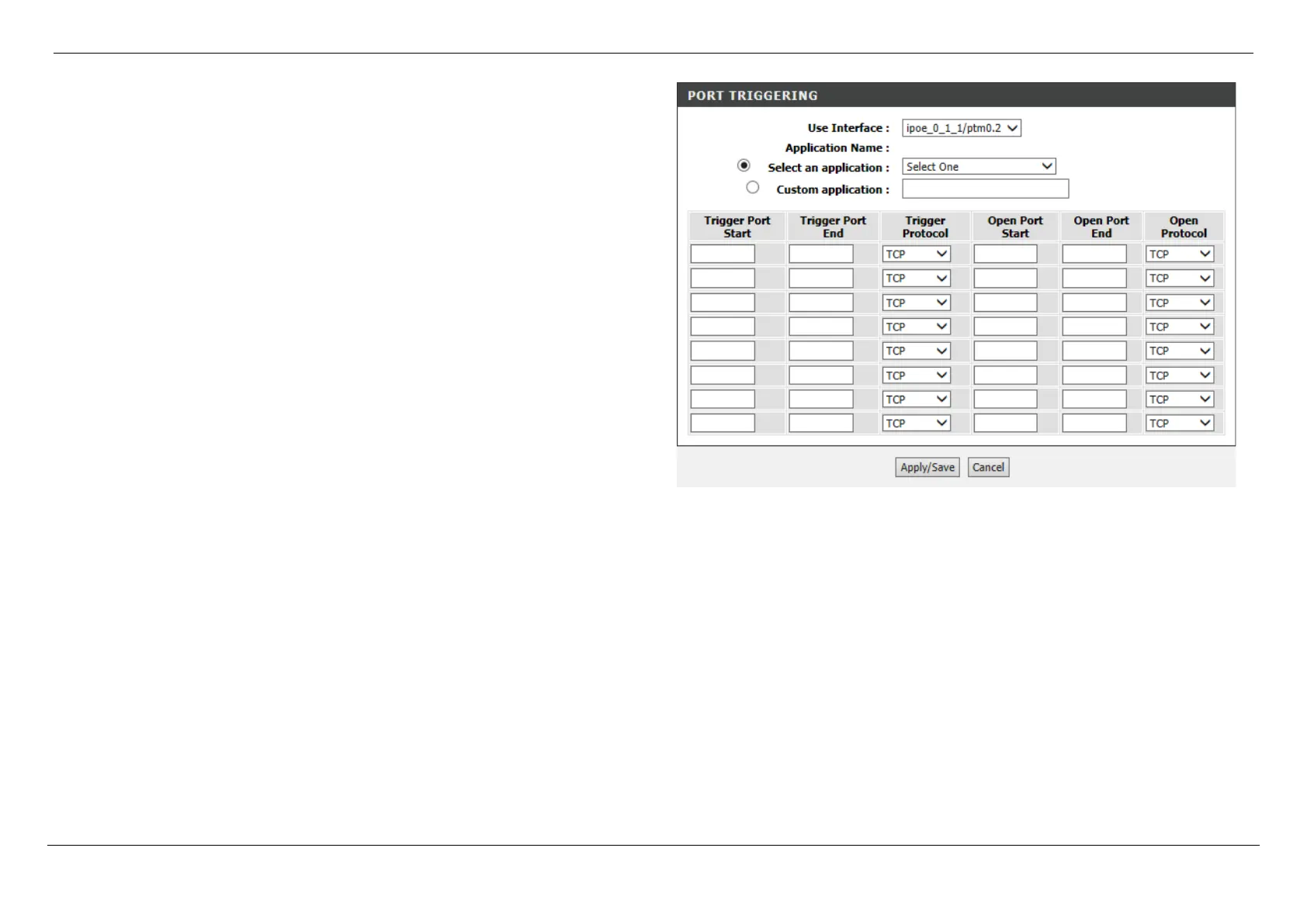D-Link DSL-G256DG VDSL Router User Manual
Web User Interface Configuration Page 86
In this section we can create a new port triggering rule.
Use Interface: Select the interface that will be associated with this rule here.
Select an application: Select an application from the list here. These pre-defined
applications will contain all the parameters needed to create a successful rule.
Custom application: If the application is not located in the list, we can create our
own application. Enter the custom application name for the rule here.
Trigger Port Start: Enter the starting trigger port number here.
Trigger Port End: Enter the ending trigger port number here.
Trigger Protocol: Select the trigger protocol used here. Options to choose from are
TCP/UDP, TCP, and UDP.
Open Port Start: Enter the starting open port number here.
Open Port End: Enter the ending open port number here.
Open Protocol: Select the open protocol used here. Options to choose from are
TCP/UDP, TCP, and UDP.
Click the Apply/Save button to accept the changes made.
Click the Cancel button to discard the changes made and return to the main page.