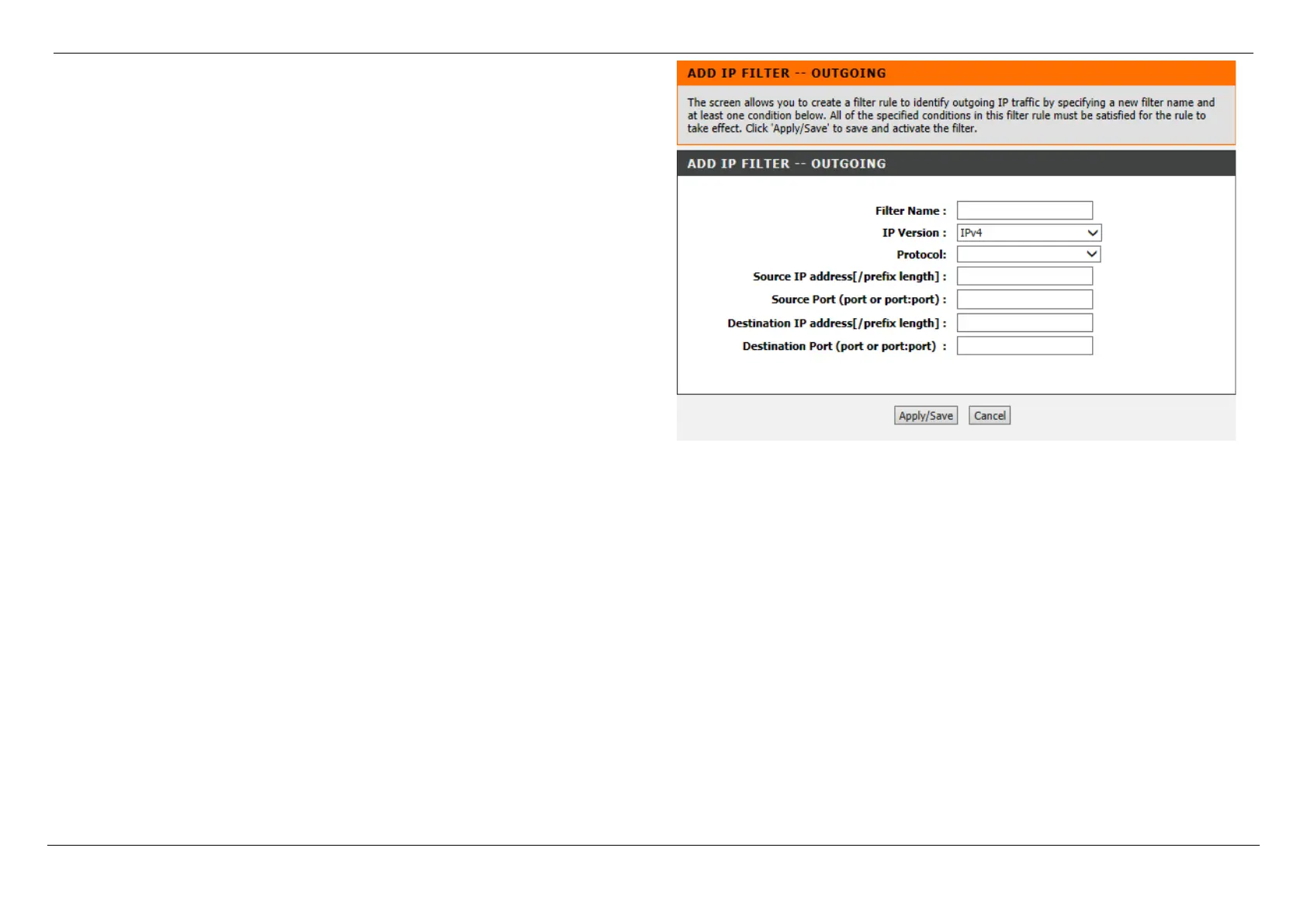D-Link DSL-G256DG VDSL Router User Manual
Web User Interface Configuration Page 97
After clicking the Add button the following page is available.
In this section we can create a new Outbound IP filter rule.
Filter Name: Enter the Outbound filtering rule name here.
IP Version: Select the IP version from the list. Options to choose from are IPv4 and
IPv6.
Protocol: Select the protocol used from the list. Options to choose from are
TCP/UDP, TCP, UDP, and ICMP.
Source IP address: Enter the source IP address here.
Source Port: Enter the source port number here.
Destination IP address: Enter the destination IP address here.
Destination Port: Enter the destination port number here.
Click the Apply/Save button to accept the changes made.
Click the Cancel button to discard the changes made and return to the main page.