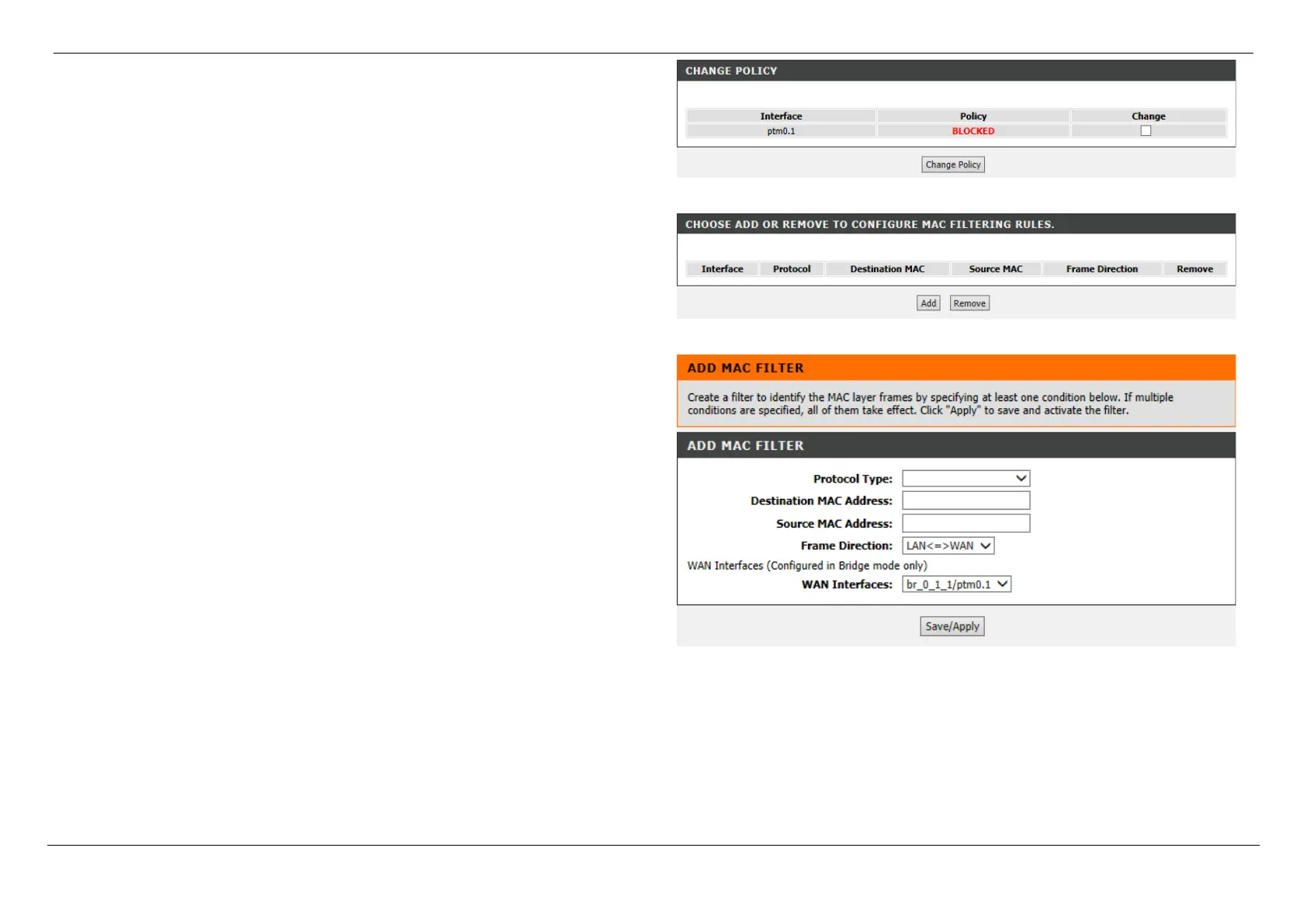D-Link DSL-G256DG VDSL Router User Manual
Web User Interface Configuration Page 99
After selecting the Change option and clicking the Change Policy button. The policy
will be changed.
WARNING: Changing from one policy to another of an interface will cause all defined
rules for that interface to be REMOVED AUTOMATICALLY! You will need to create
new rules for the new policy.
In this section we can see a list of MAC filtering rule created.
Click the Add button to add a new rule.
Select the Remove option and click the Remove button to remove the specific rule.
After clicking the Add button, the following page will be available.
In this section we can configure the MAC filtering rule.
Parameters available for configuration are:
Protocol Type: Select the protocol type option that will be associated with this rule.
Options to choose from are PPPoE, IPv4, IPv6, IPX, and IGMP.
Destination MAC Address: Enter the destination MAC address used here.
Source MAC Address: Enter the source MAC address used here.
WAN Interface: Select the WAN interface that will be associated with this rule here.
Click the Save/Apply button to accept the changes made.