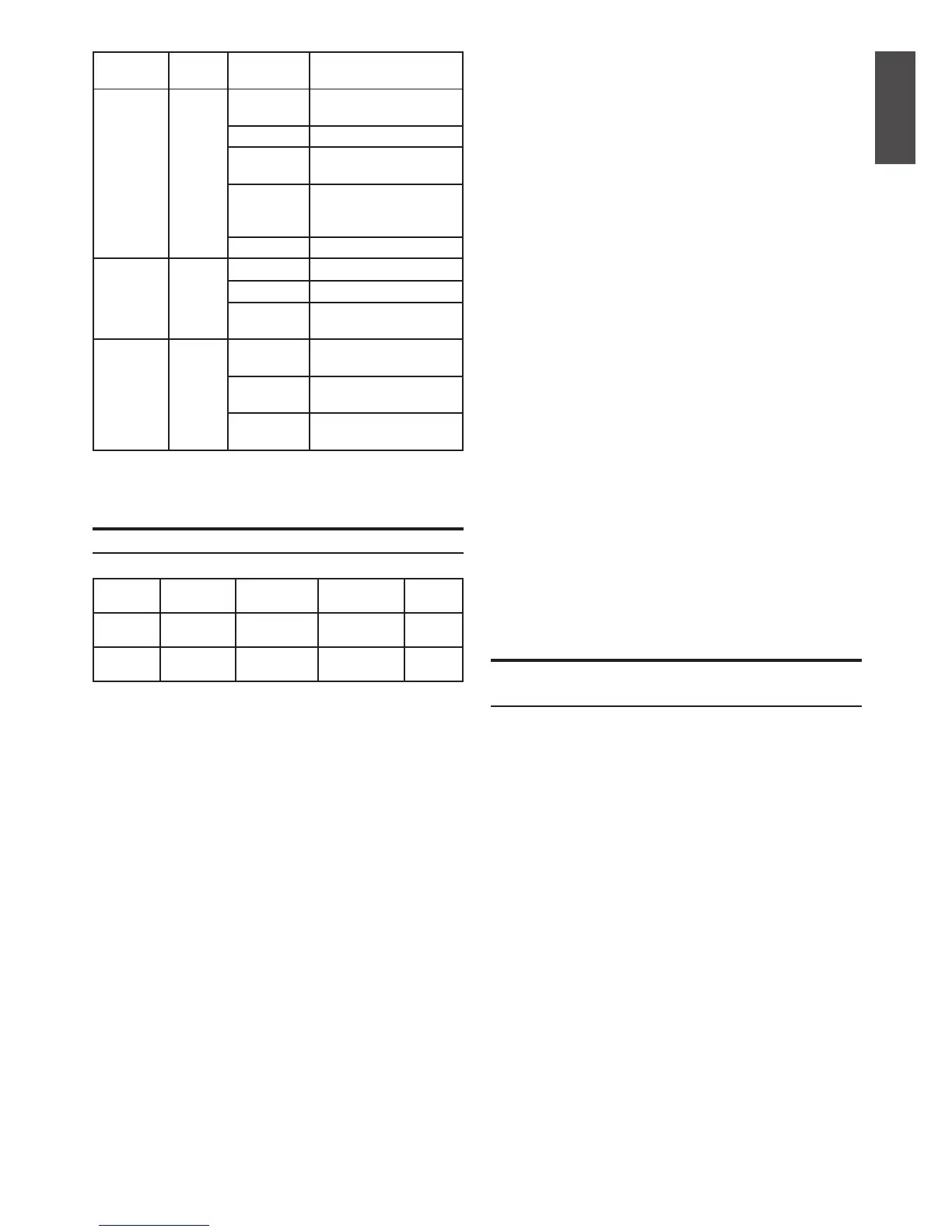D-Link Unied Services Router 3
ENGLISH
LED
Indicators
Color Status Description
Power /
Status
Orange/
Green
Solid
Orange
Device during power-on
process
Solid Green Completion of power on
Blinking
Orange
Device is crashed and
under recovery mode
Blinking
Green
The system is defective,
such rmware upgrades
fail.
Light Off The device is power-off
TX/RX
Status
Green Light Off No Link.
Solid Green Link present.
Blinking
Green
Port is sending or
receiving data.
LINK
Speed
Green/
Orange
Light Off Port is operating at
10Mbps.
Solid Green Port is operating at
100Mbps
Solid
Orange
Port is operating at
1000Mbps
Connecting Power and Turn the Device
On/Off
Table 2: Device Status LED Descriptions
Installing and Connecting the
Device
This chapter describes how to connect cables and
power to the device.
Before You Begin
Observe the following precautions to help prevent
shutdowns, equipment failures and injuries:
- Before installation, always check that the power
supply is disconnected
- Ensure that the room in which you operate the
device has adequate air circulation and that
the room temperature does Not exceed 40˚C
(104˚F)
- Allow 1 meter (3 feet) of clear space to the front
and back of the device.
- Do not place the device in an equipment rack
frame that blocks the air vents on the sides of
the chassis. Ensure that enclosed racks have
fans and louvered sides.
- Correct these hazardous conditions before
any installation: moist or wet oors, leaks,
ungrounded or frayed power cables, or missing
safety grounds.
The AC/DC Power Adapter shipped with the
device connects the device to earth ground when
plugged an AC grounding-type power outlet. The
device must be connected to earth ground during
normal operation.
To connect power to the device, plug the AC/DC
power adapter into the DC power phone jet on the
back panel of the device.
Note: We recommend using a surge protector for
the power connection.
To power on the DSR-250 device, press the DC
power switch on the rear panel to the on position.
To power off the device, press the power switch to
the off position.
DSR-250 Default Interface Settings
Ethernet
Interface
Interface
Type IP Address
Web-Based
Management
DHCP
Client
LAN(1-8) /
WLAN
Static IP 192.168.10.1 Enabled Enabled
WAN DHCP
Client
0.0.0.0 Disabled Disabled
Table 3: Default Interface Settings
Note: D-Link Services Routers only allow Web
GUI access from LAN and WLAN interfaces by
default for security reason.
