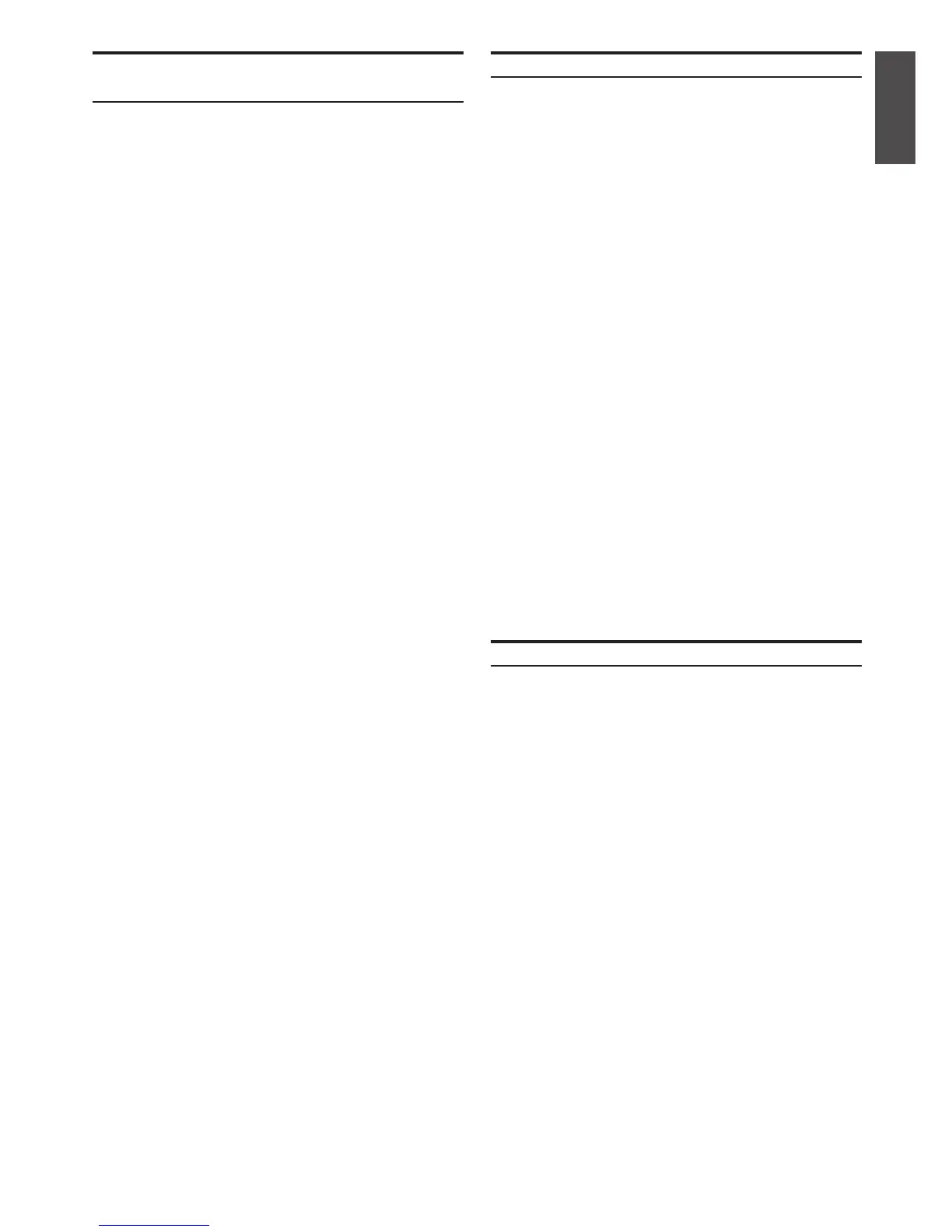D-Link Unied Services Router 5
ENGLISH
The Services Router provides an serial port that
enables a connection to a computer or terminal
for monitoring and conguring the device. This
port is a RJ-45 connector, implemented as a
data communication terminal equipment (DCE)
connection.
To use the console port connection, you need the
following equipment:
1. A terminal or a computer with both a serial port
and the ability to emulate a terminal.
2. A RJ45-to-DB9 RS-232 with female connector.
(Already included in packing list)
3. If your Laptop or PC doesn’t have RS-232
connector, a converter is required.
Note: DSR-250 does not come with RS-232
converter and these must be purchased separately.
To establish a console connection:
1. Plug the RJ-45 connector of the supplied
RJ45-to-DB9 cable directly to the console port
on the Services Router.
2. Connect the other end of the cable to a terminal
or to the serial connector of a computer
running terminal emulation software. Set the
terminal emulation software as following:
Baud rate: 115200
Data bits: 8
Parity: None
Stop bits: 1
Flow control: None
3. When you have correctly set up the terminal,
having previously followed the instructions
in section “Connecting Power and Turn the
Device On/Off” then switch on your device.
The boot sequence appears in the terminal.
4. Once the boot sequence completes, the
command prompt is displayed, the device is
ready to be congured.
Using a Console Connection
(RJ45-to-DB9 DCE)
Additional help is available through D-Link
worldwide ofces listed at the appendix of the User
Manual or online. To know more about D-Link
security product products or marketing information,
please visit the website http://mydsr.dlink.com.
tw; for any support issue, please visit the website
http://support.dlink.com.tw, which will redirect
you to appropriate local D-Link website.
Additional Information
After initial setup, you should refer to the
companion publications found in PDF format on
the accompanying master CD for more infor-
mation on how to begin to congure the DSR-250
device.
D-Link Services Router User Manual
This document describes the general operation
and control of the Services Router rmware which
drives and controls the Services Router series
hardware. It includes examples of how to carry
out typical administrative tasks such as setting up
a VPN and how to use Services Router series in
various scenarios.
D-Link Service Router Log Reference Guide
This document describes all log messages that
might be generated by Services Router during
system operation.
D-Link Services Router CLI Reference Guide
This document describes all available text-based
commands that can be used on RJ45-to-DB9
Console or SSH interface to congure Services
Router during system operation.
Finalizing the Conguration
