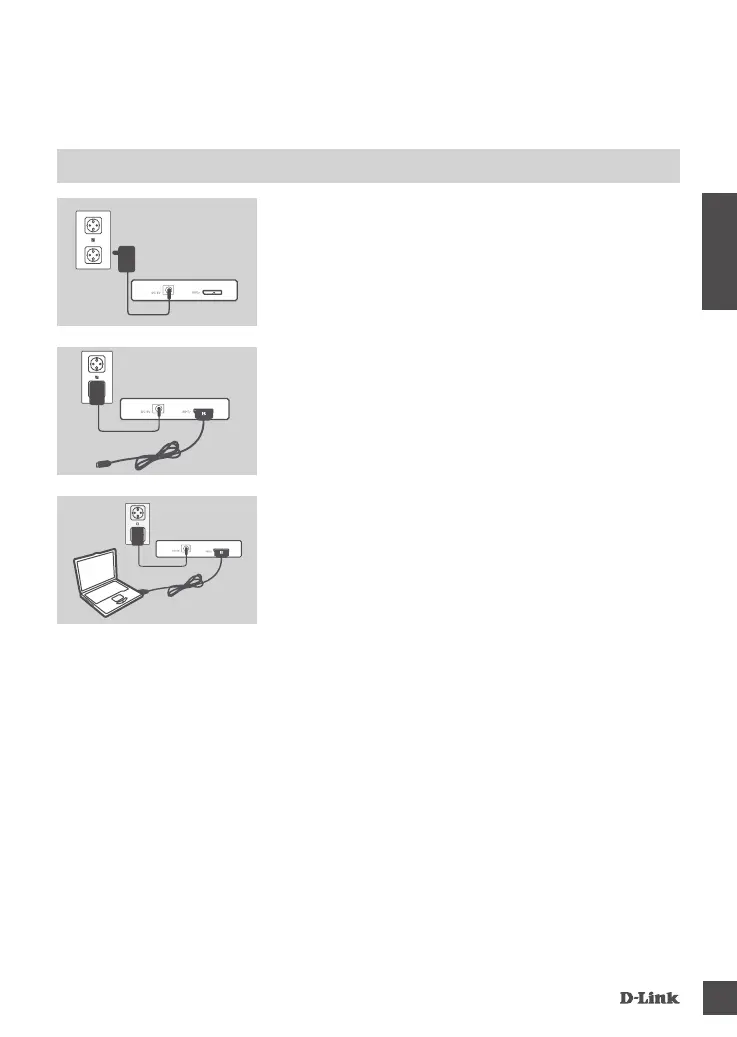EN GLISH
DUB-1340
3
PrOduCT
SETuP
QUICK INSTALLATION
1. Connect the power adapter to the power connector on the side
of the DUB-1340, then plug the power adapter into a power
outlet.
2. Connect the USB 3.0 Micro-B plug(the smaller plug) of the
included USB 3.0 cable to the connector on the side of the
DUB-1340.
3. Connect the USB 3.0 Standard-A plug(the larger plug) of the
included USB 3.0 cable to the USB 3.0 port on your computer.
Alternatively, you may use a USB 2.0 Standard-A to USB 2.0
Micro-B cable to connect the DUB-1340 to your computer. In
this case, you will only be able to use the DUB-1340 as a USB
2.0 hub.
Note: Please make sure that the power draw requirements for
devices connected to the DUB-1340 do not exceed 2.4 A for a
single port, or 3.2 A total for all connected devices.
