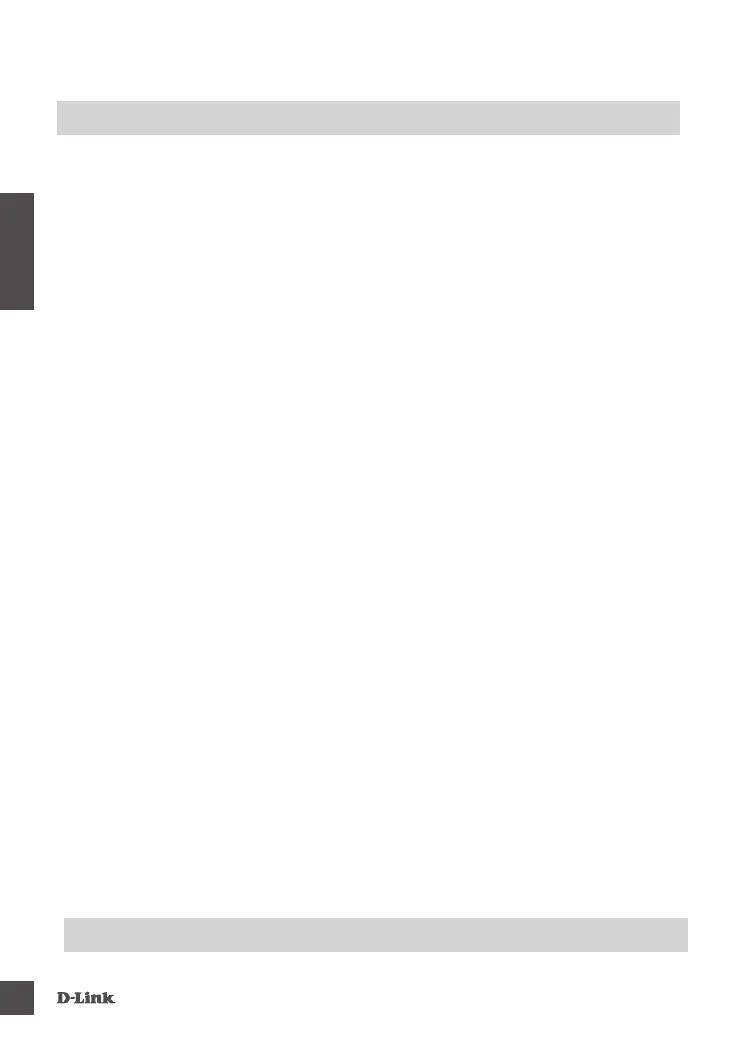EN GLISH
DUB-1340
4
TrOuBLESHOOTING
SETUP AND CONFIGURATION PROBLEMS
1. MY COMPuTEr ONLY rECOGNIZES THE HuB AS A uSB 2.0 dEVICE.
Make sure you use the included USB 3.0 cable to connect the DUB-1340. Also, make sure that
you are connecting to a USB 3.0 port on your computer, and not to a USB 2.0 port.
2. dEVICES CONNECTEd TO THE duB-1340 ArE NOT rECOGNIZEd BY MY PC.
Make sure that you connect the power adapter to the DUB-1340.
3. MY dEVICES ArE CHArGING SLOWLY.
If the power draw for all connected devices exceeds 3.2 A total, the power provided to each port
will be reduced, so devices may charge at a slower rate.
TECHNICAL SUPPORT
dlink.com/support
