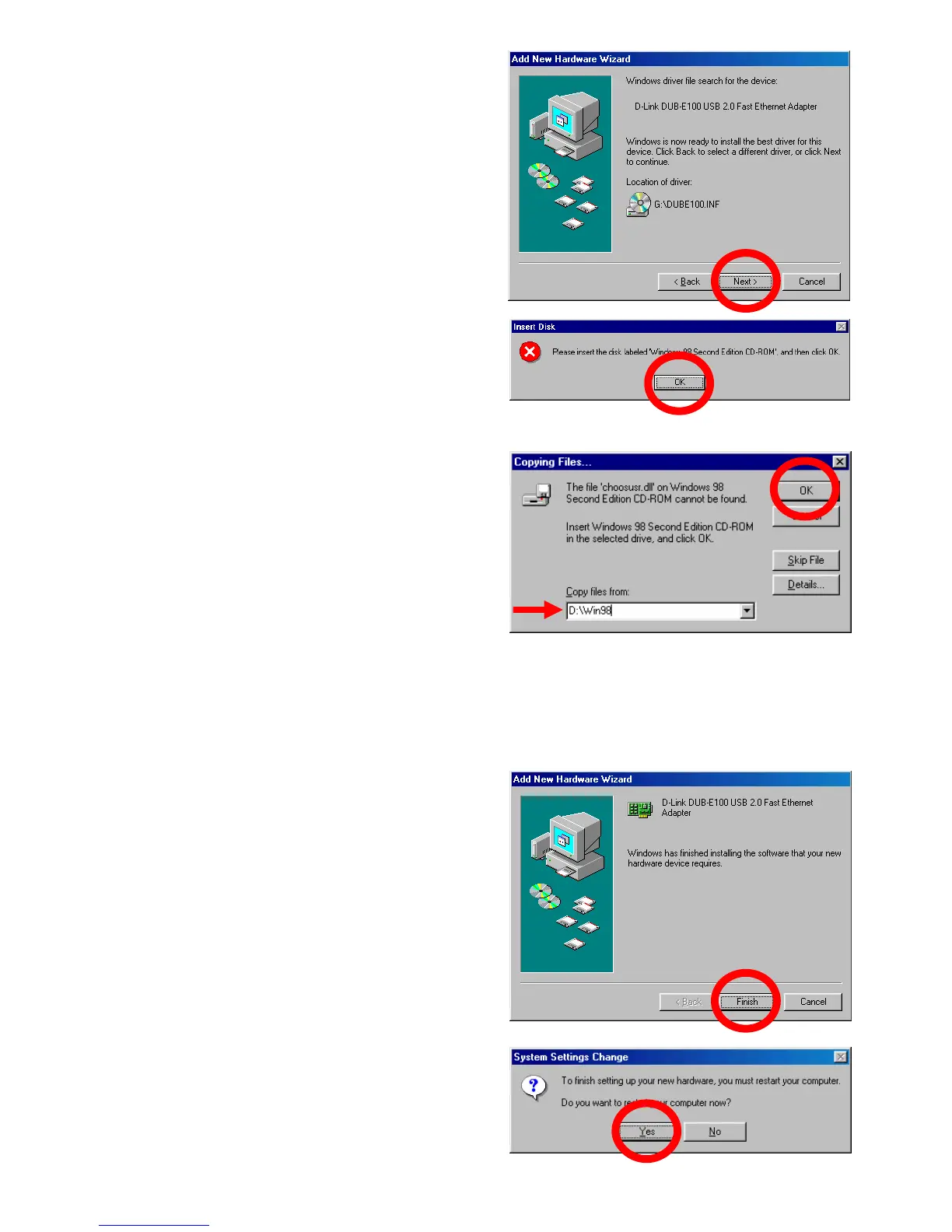- 7 -
E. Select “Next”.
F. If prompted for the Windows 98
CD, insert the Windows 98 CD
into the CD-ROM drive and
select “OK”.
G. Specify the correct location of
the Windows 98 setup files in
the “Copy files from:” box. If
the CD-ROM drive is the “D”
drive, then type “D:\Win98” in
the box. Note: Some computers
may have these files in the “C:\Windows\options\cabs\” directory.
After typing in the location, select “OK”. Windows will copy the
necessary files.
H. Select “Finish”.
I. Windows may ask you to restart
your computer. Select “Yes” to
restart your computer to
complete the installation.