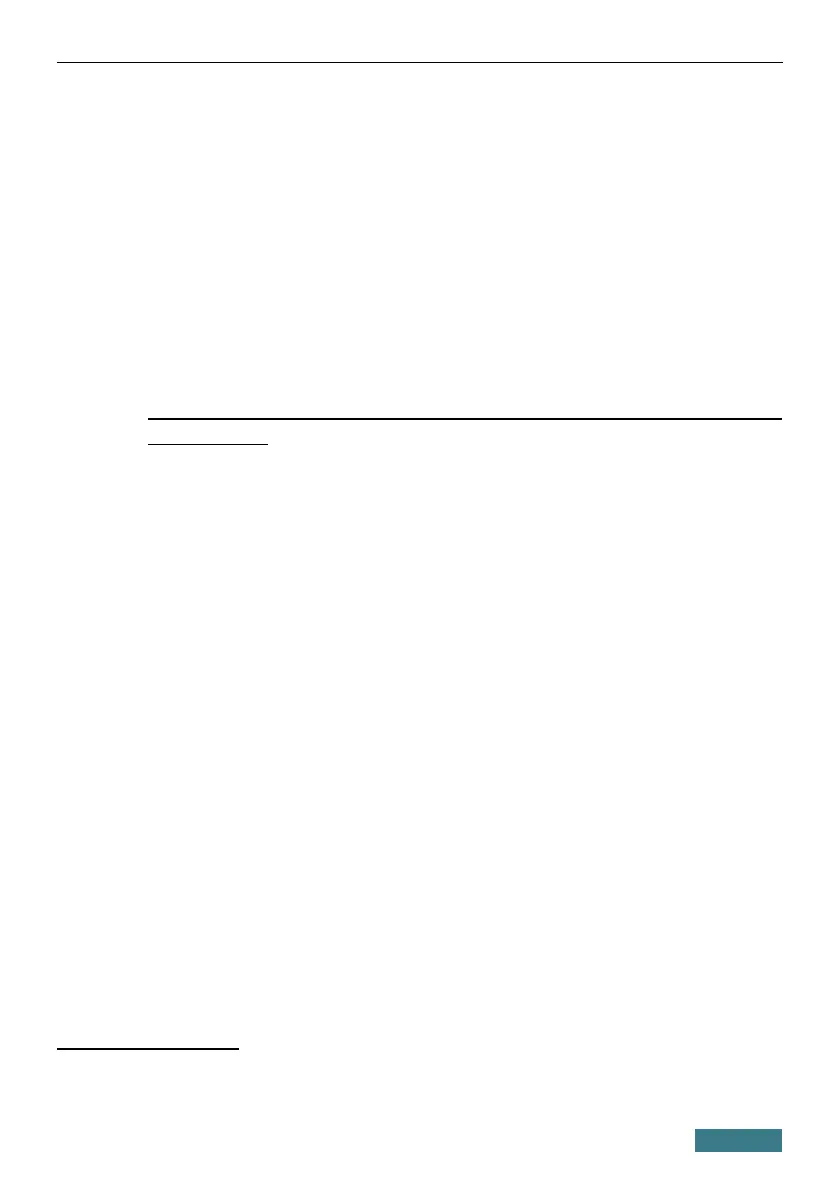DVG-5402G/GF Quick Installation Guide
CONNECTING TO PC
PC with Ethernet Adapter
1. Connect an Ethernet cable between any of LAN ports located on the back
panel of the router and the Ethernet port of your PC.
2. To connect the device to a fiber optic line: connect your SFP transceiver
to the SFP port, then connect the fiber optic cable to the SFP transceiver.
3. To connect via USB modem: connect your USB modem to the USB port
2
located on the back panel of the router.
!
In some cases you will need to reboot the router after connection of the
USB modem.
4. To connect the device to an Ethernet line: please connect the router to
the ISP's Ethernet line only after setting the WAN port and creating the
Internet connection (see the Initial Configuration Wizard section, page
21).
5. Connect a phone cable between an FXS port of the router and the phone.
6. Connect the power cord to the power connector port on the back panel of
the router, then plug the power adapter into an electrical outlet or power
strip.
7. Turn on the router by pressing the ON/OFF button on its back panel.
Then make sure that your PC is configured to obtain an IP address
automatically (as DHCP client).
2 It is recommended to use a USB extension cable to connect a USB modem to the
router.
5
