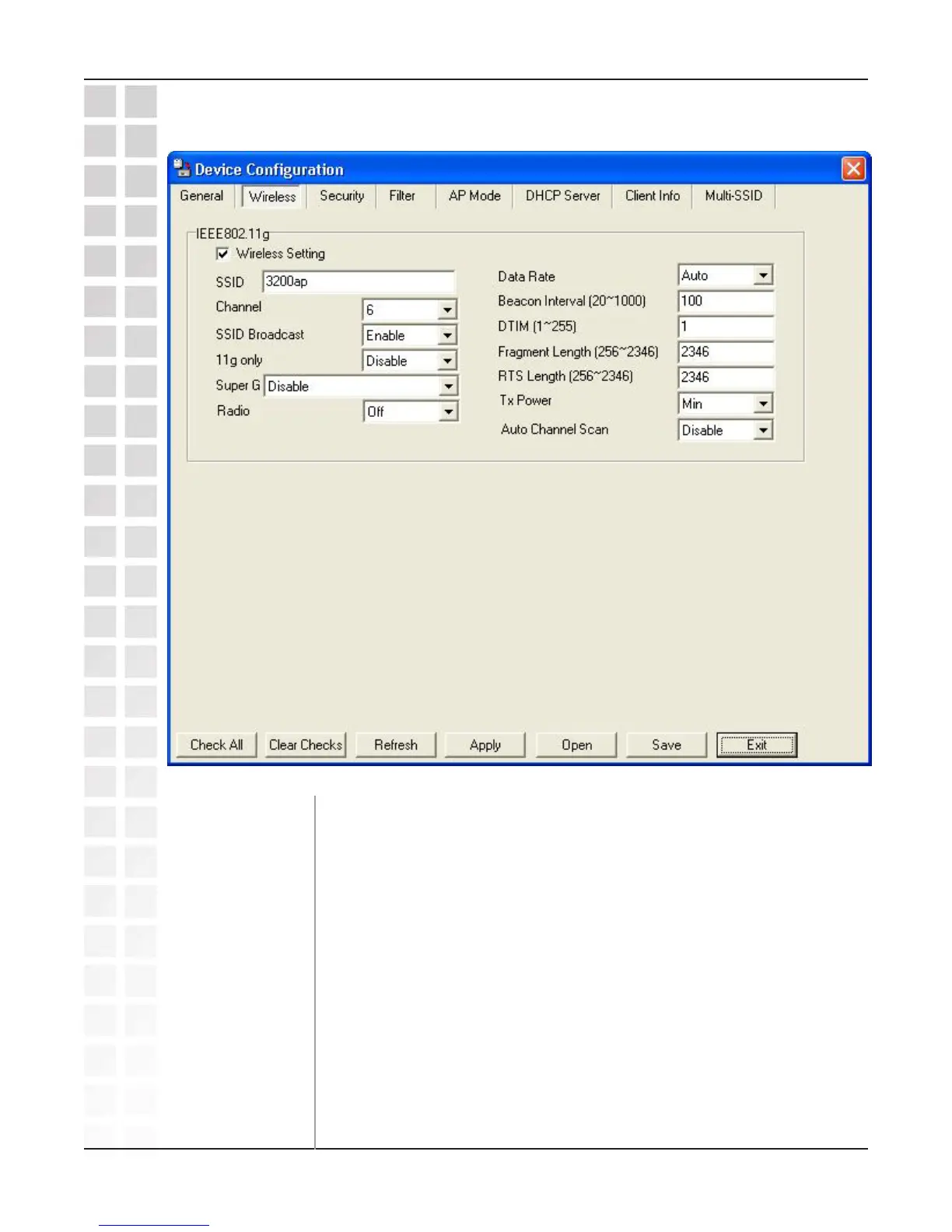50
DWL-3200AP User’s Manual
D-Link Systems, Inc.
Using the AP Manager
Device Configuration > Wireless
SSID:
The Service Set (network) Identifier of your wireless network.
Channel:
Allows you to select a channel. 6 is the default setting.
Wireless:
Check to enable wireless mode.
SSID Broadcast:
Allows you to enable or disable the broadcasting of the SSID to
network clients.
Data Rate:
A pulldown menu to select the maximum wireless signal rate for the
selected devices(s).
11g only:
To include only 802.11g devices in your network, select this option.
Super G:
Select this option to enable a wireless signal rate of up to 108Mbps.
Radio Wave:
Select Enable or Disable.