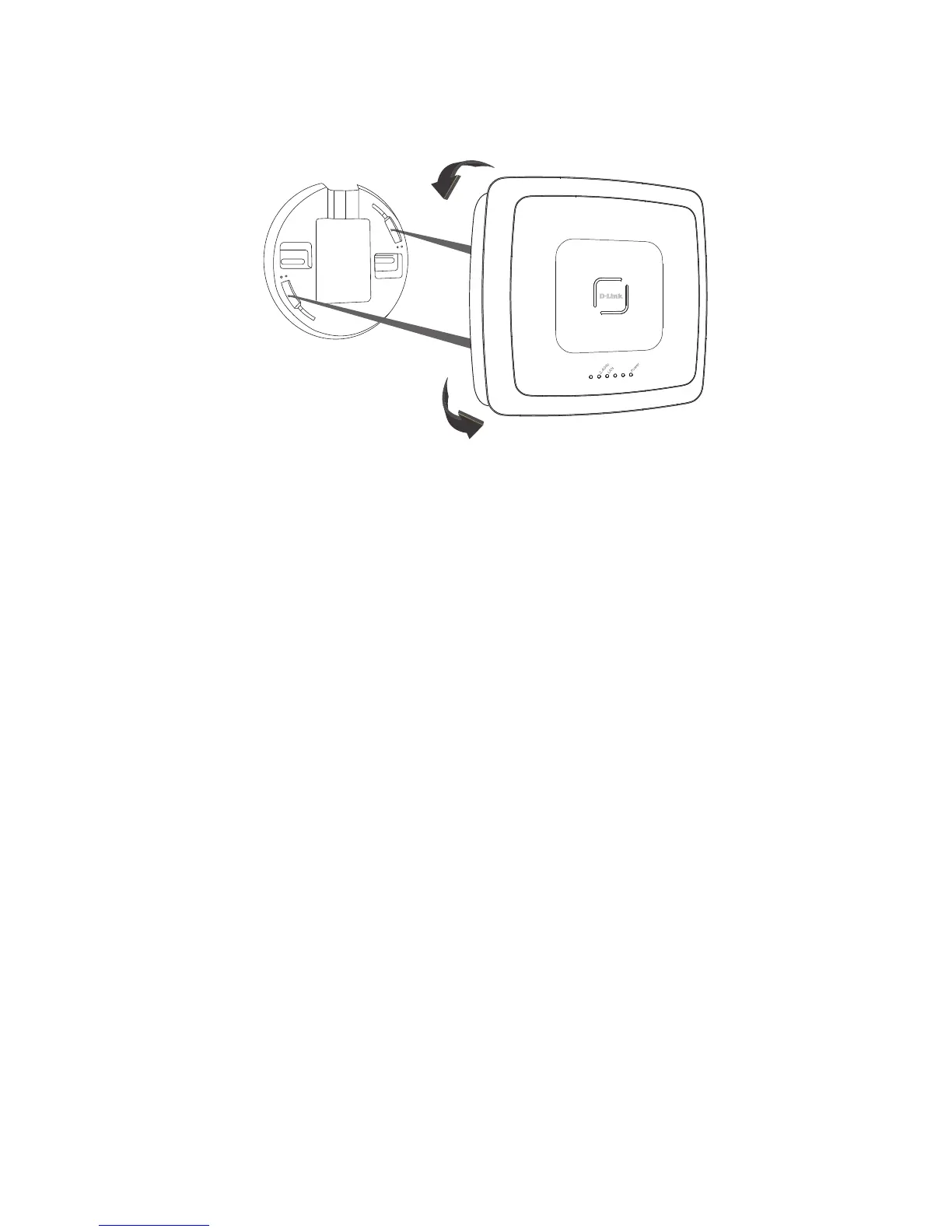D-Link DWL-3600AP Quick Install Guide 7
6. To attach the access point to the mounting ring, rst locate the right side of the
access point that has a small lock symbol on it, and make sure to line up this side
with the side of the mounting ring that has Open - Close written on it.
7. Twist counter-clockwise to lock the access point onto the ring. The lock symbol on
the access point must point directly to the Close text on the mounting ring.
Figure 5. Insert access point into mounting ring
