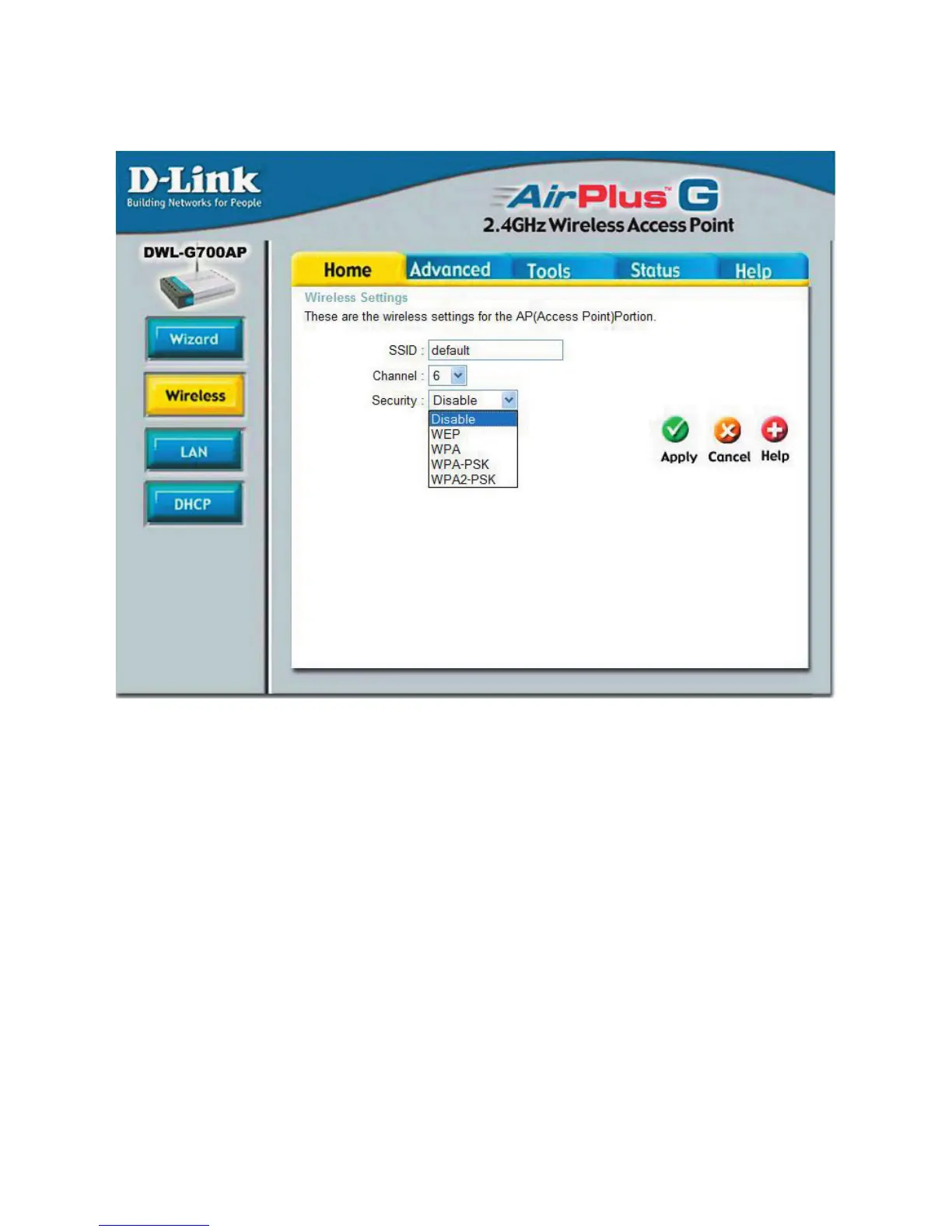10
Using the Configuration Utility (continued)
Home > Wireless
SSID: (Service Set Identifier) Default is the default setting. The SSID is a unique
name that identifies a network. All devices on a network must share the same SSID
name in order to communicate on the network.
If you choose to change the SSID from
the default setting, input your new SSID name in this field.
Channel: Channel 6 is the default channel. Input a new number if you want to change
the default setting. All devices on the network must be set to the same channel to
communicate on the network.
Security: Select the level of security for your wireless network:
Disable: Select to use no security.
WEP: Select to use WEP Encryption.
WPA: Select to use WPA (Wi-Fi Protected Access) authentication in conjunction
with a RADIUS server.
WPA-PSK/WPA2-PSK: Select to use WPA-PSK or WPA2-PSK without a
RADIUS server.
