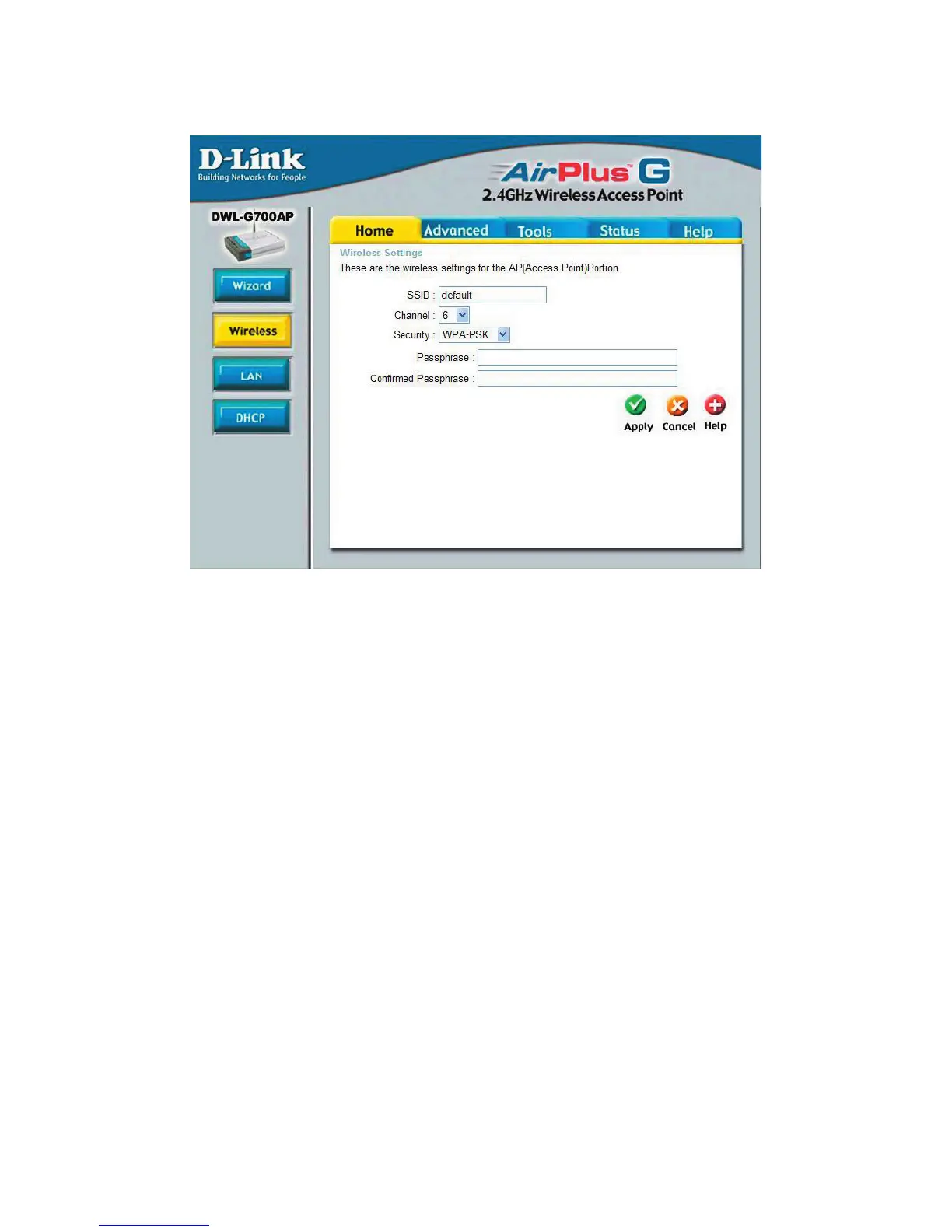13
Using the Configuration Utility (continued)
Home > Wireless > WPA-PSK/WPA2-PSK
Security: Select WPA-PSK or WPA2-PSK.
Passphrase: Enter your passphrase. The passphrase can be between 8 and
63 characters.
Confirm Passphrase
: Enter the passphrase again.
Apply: Click Apply to apply the changes.
