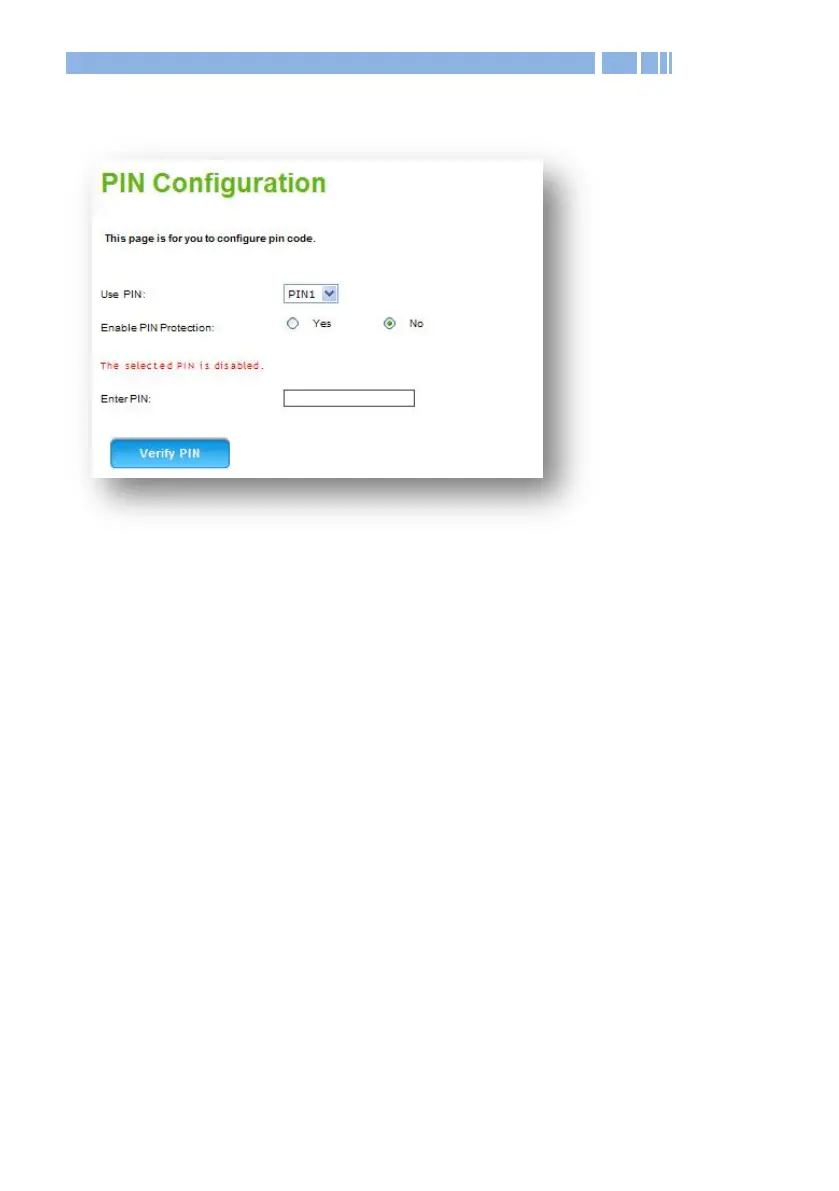13
Internet PIN Configuration
This page allows configuration of the PIN code of your SIM card.
Use PIN: Select a PIN code to use to protect your SIM card.
Enable PIN Protection: Choose to enable or disable PIN protection. If
you choose Yes, you will be asked to enter the PIN code when you use
the phone feature.
Enter PIN: Enter the PIN code.
Click Verify PIN to proceed.