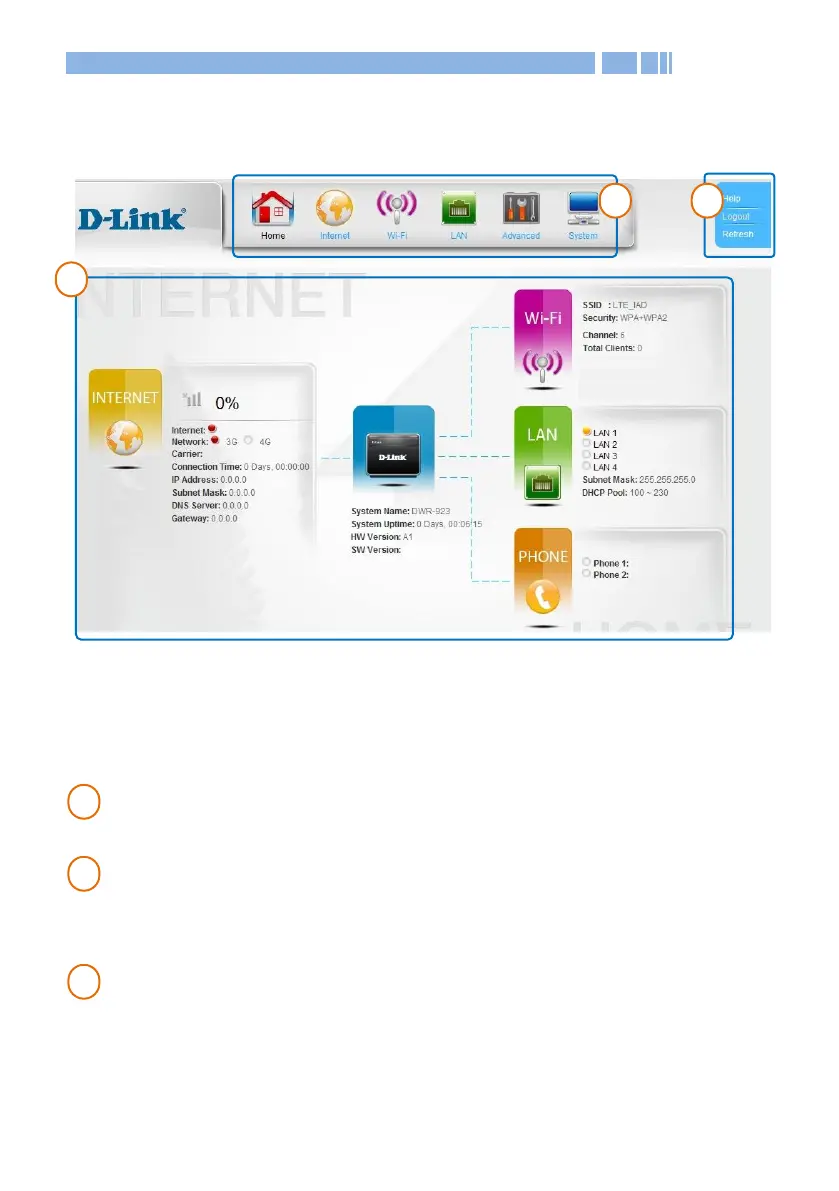8
3.2 Interface Layout
After logging in, the Home Screen appears. The User Configuration
Interface consists of three parts:
This part is the displayed content. In the Home page, basic system
status is displayed.
The menu bar of the User Configuration Interface. Click tabs to
access configuration pages of each function. Additional selections
will appear on the left hand side as you click the main tabs.
This part displays your Login status and provides links to refresh
the page and open the Help page.