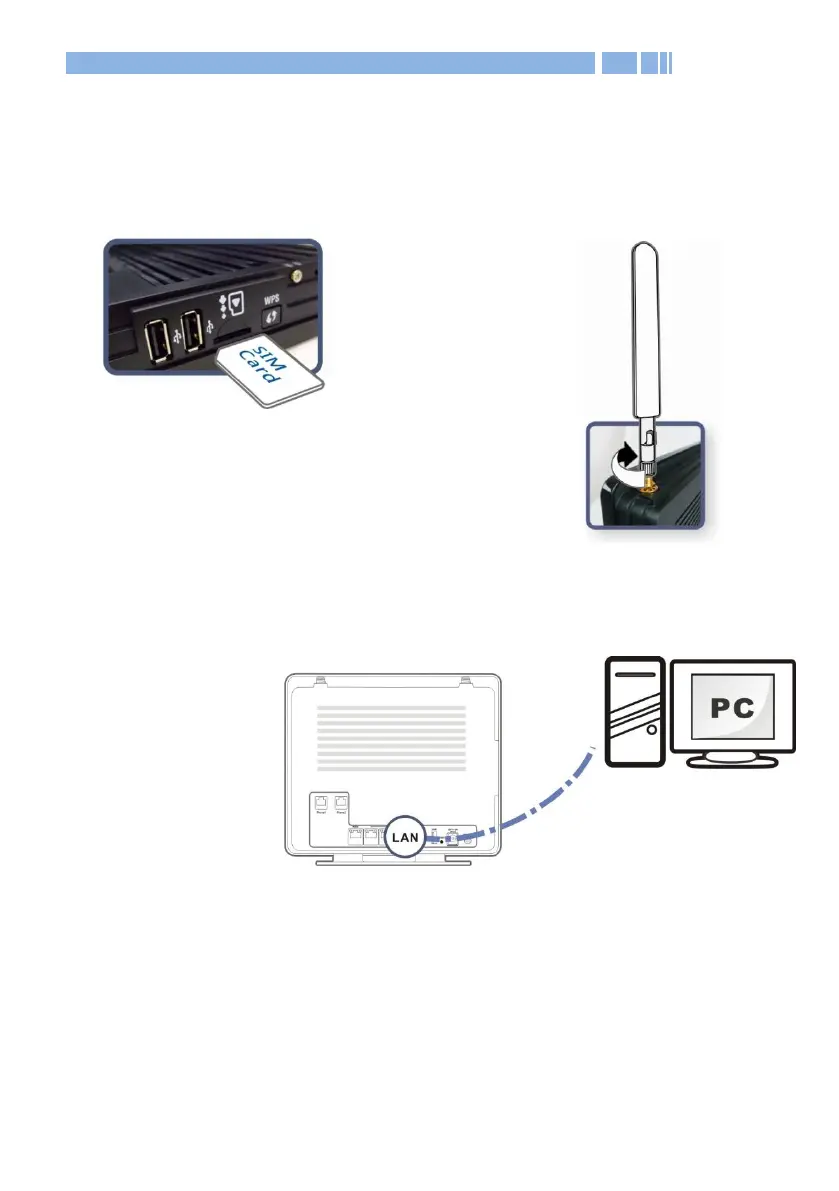6
2. Installation
1. Insert the SIM card provided by your 4G mobile network operator.
2. Insert the antennas into the antenna
connectors on the DWR-923. Rotate the
connector end of the antenna to fasten it.
3. Insert the Ethernet cable into one of the LAN ports on the rear
panel of the DWR-923. Insert the other end of this Ethernet cable
into the port of
the computer
that you will
use to
configure the
DWR-923.