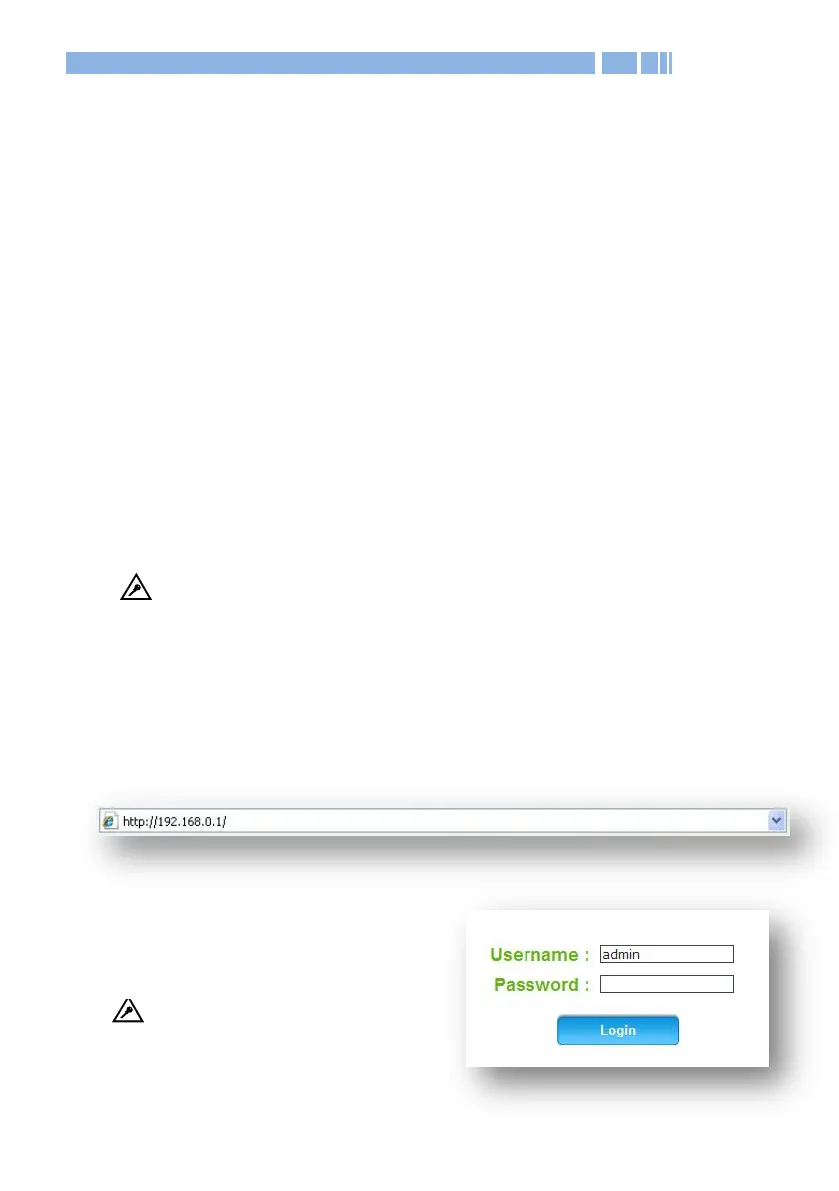7
3. User Configuration Interface
3.1 Accessing the User Configuration Interface
The User Configuration Interface allows you to configure the DWR-923
using your web browser. Follow the procedures below to log in and
configure the settings:
1. Ensure that the computer you use for configuring the DWR-923
has the proper IP address settings for communicating with the
DWR-923. The default LAN network settings and IP address of the
DWR-923 are shown below:
IP address: 192.168.0.1
Subnet mask: 255.255.255.0.
Note: Set the IP address of this computer to obtain an IP
address automatically or assign an IP address from 192.168.0.100
to 192.168.0.254. The IP address range can be modified through
the User Configuration Interface, the default setting starts from
100. See Appendix - Connected PC IP Address Configuration for
detailed procedures for setting your IP address.
2. Open your web browser and type 192.168.0.1 in the address field:
3. An authentication screen appears. See the default username and
password below:
Username: admin
Password: (blank)
Note: There is no default
password. Please leave the
password field blank.
