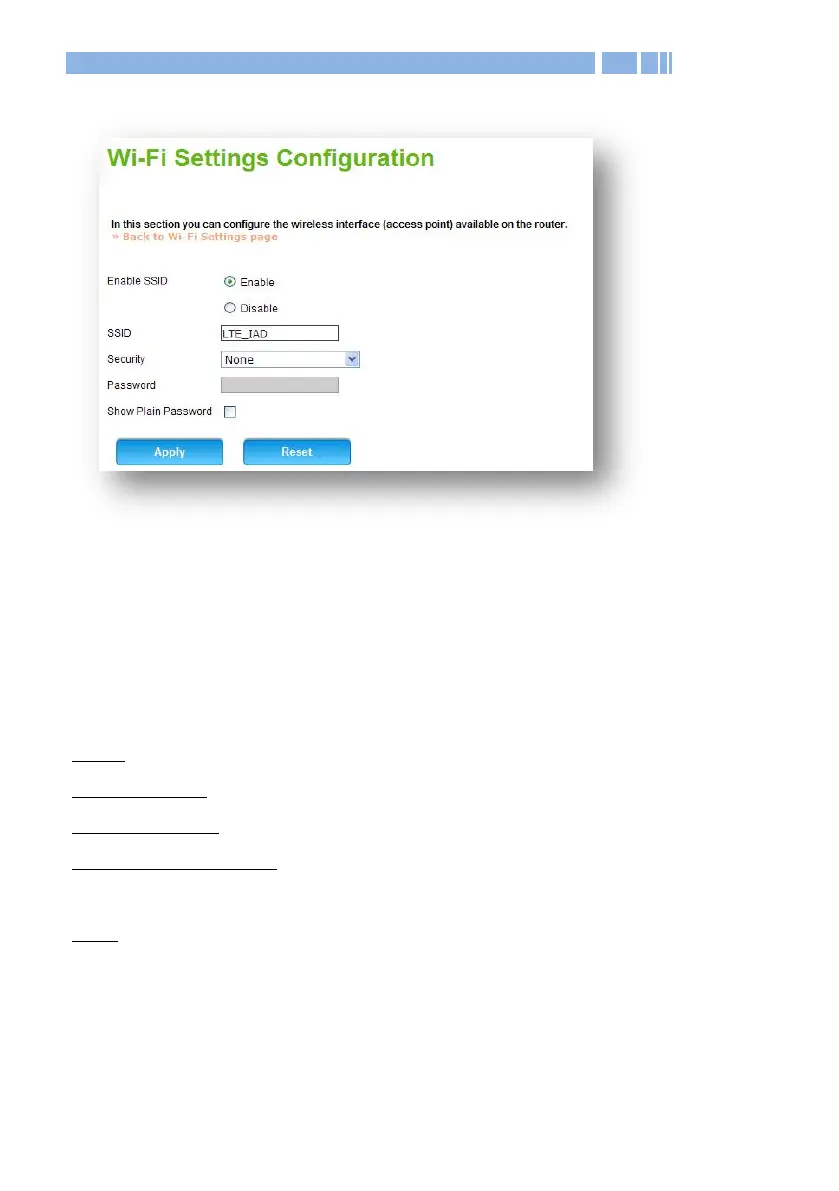18
This page pops up when you click Edit in Wi-Fi Wi-Fi Settings.
Enable SSID: Choose to Enable or Disable the function.
SSID: The Service Set Identifier (SSID) is the name of the wireless
network broadcast from this system. In order for computers to connect
to the local network over a wireless link, they must select this network
name from the list of detected wireless networks in the area.
Security: Select one security method from the drop-down list.
None: No protection, open mode.
WPA Personal: Use WPA Personal for encryption.
WPA2 Personal: Use WPA2 Personal for encryption.
WPA+WPA2 Personal: Enables wireless with personal wireless
protected access mode.
WEP: Enables wireless with WEP protection, provides a 5/13 character
ASCII string to enable 64/128 bit encryption respectively. This option is
only recommended when your network device does not support WPA
or WPA2.