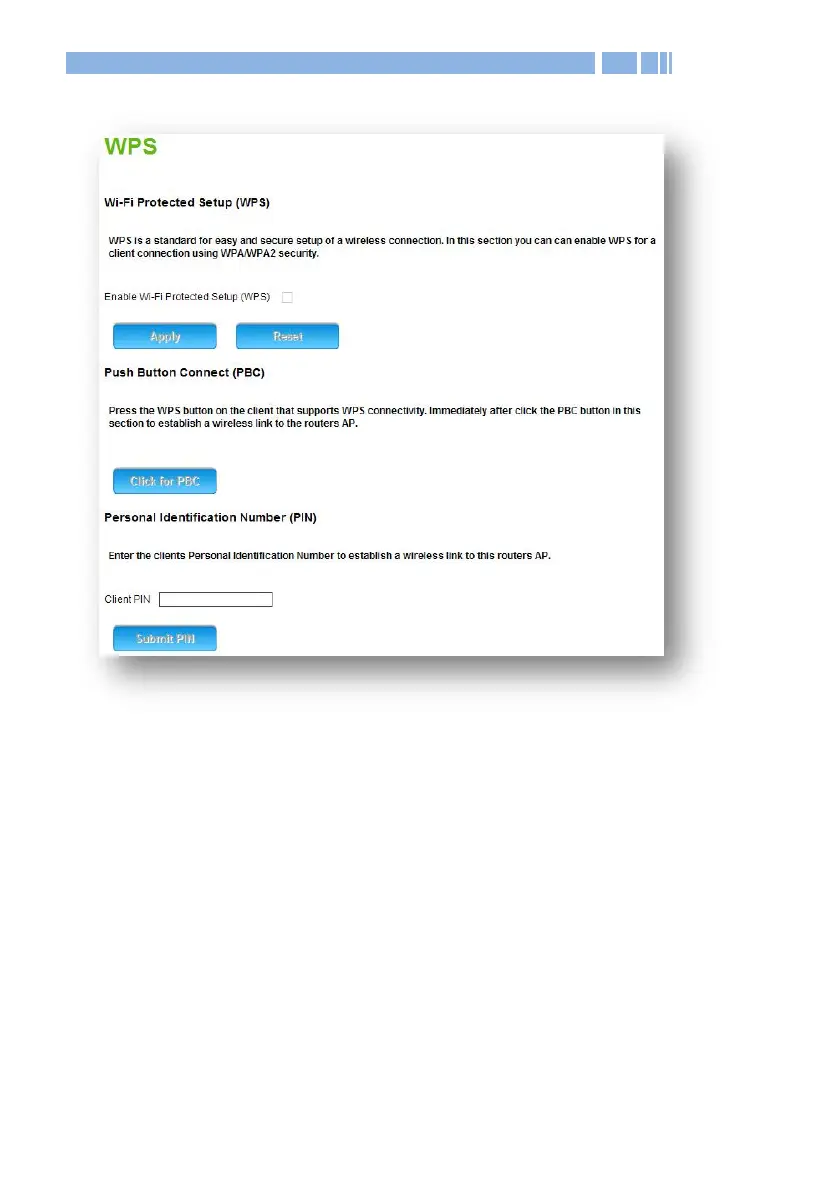20
Wi-Fi WPS
Wi-Fi Protected Setup (WPS): WPS is a computing standard for easy
and secure setup of a wireless connection. In this section you can
enable WPS for a client connection using WPA/WPA2 security.
1. Check the box to enable WPS.
2. Click Apply to apply the changes. Or click Reset to undo your
configurations.
Push Button Connect (PBC): If other wireless devices support the PBC
WPS function, click on Click for PBC and then push the WPS button on
the other device.
Personal Information Number (PIN): If other wireless devices support
the PIN WPS function, specify the same PIN for the DWR-923 and the
wireless device and then click Submit PIN to establish a connection.
