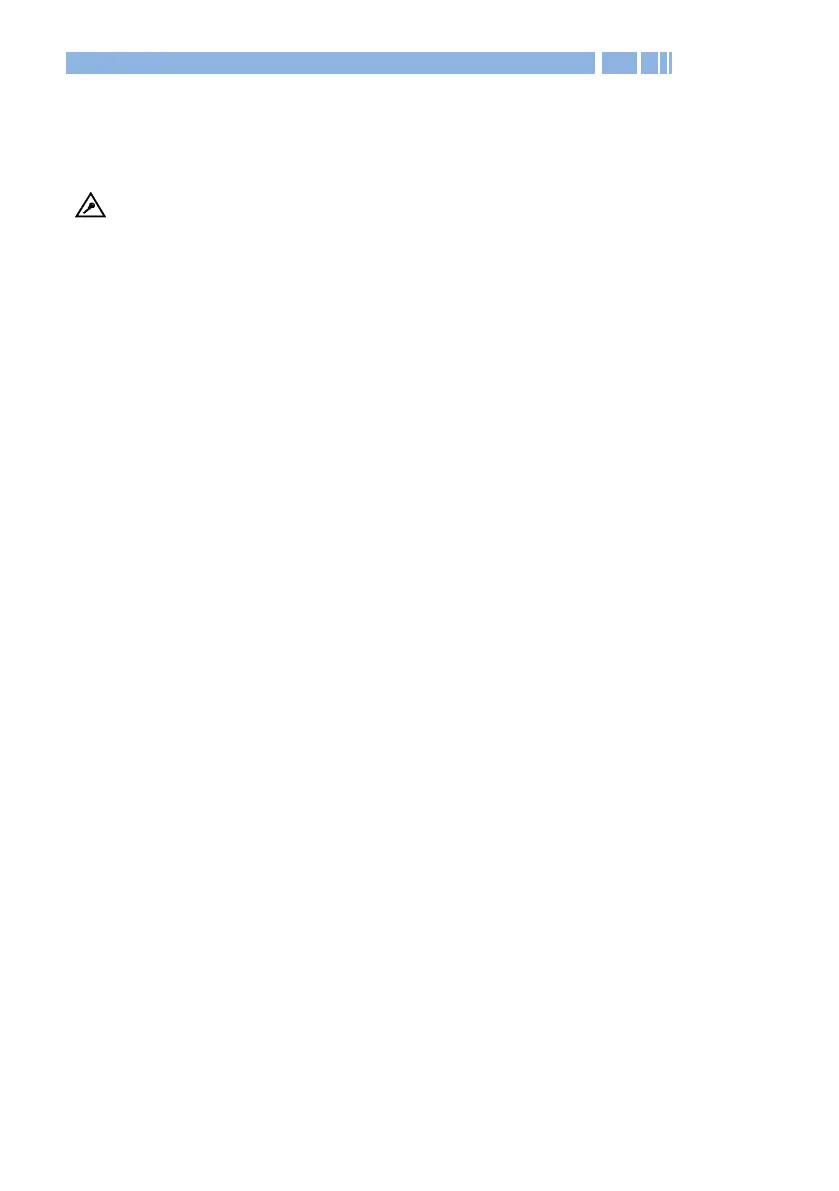27
This page allows you to configure the local network settings of the
DWR-923. In most cases the default settings should be sufficient. In
this section you can configure the TCP/IP details for the LAN.
Note: The settings on this page will affect all devices that are
connected to the router’s LAN including wireless LAN clients. All
connected LAN hosts must be in the same subnet and use the new LAN
address to access the User Configuration Interface.
IP Address: Enter the local network IP address for the DWR-923. The
default IP address is 192.168.0.1.
Subnet Mask: The subnet mask along with the previously configured IP
address defines the network. The default value for subnet mask is
255.255.255.0.
Host Name: The default host name is DWR-923.
Click Apply to apply the changes. Or click Reset to undo your
configurations.