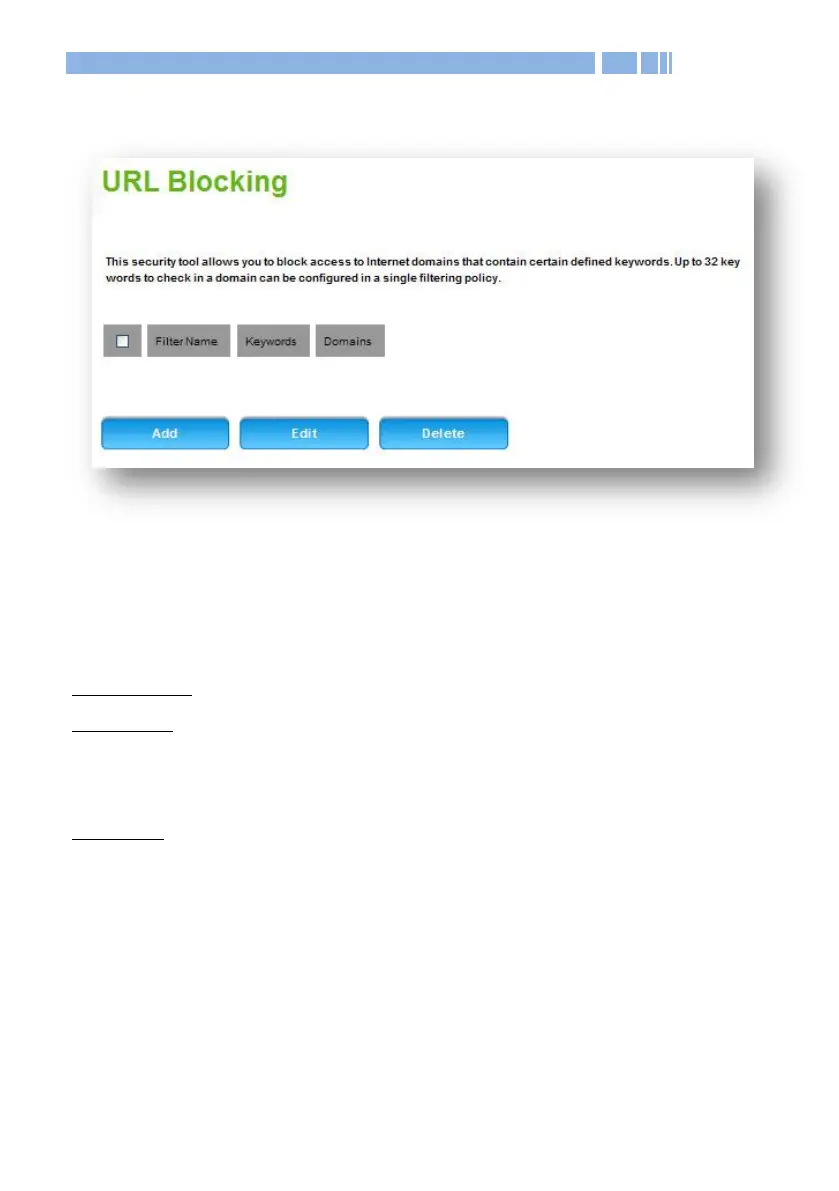35
Advanced Firewall URL Blocking
URL Blocking lets you block websites containing specific keywords from
being accessed through this gateway. Displayed below is the list of
blocking rules:
Filter Name: Unique identifier for the content filtering rule.
Keywords: The keywords that are used to filter websites accessed by
local network users. The content filtering rule is based on these
keywords.
Domains: The internet domain on which content filtering rules is
applied.
Please follow the steps below to setup:
Step 1: Click Add to add a blocking rule. The image below uses yahoo
to demonstrate: set limit_yahoo as the filter name and yahoo as the
keyword.