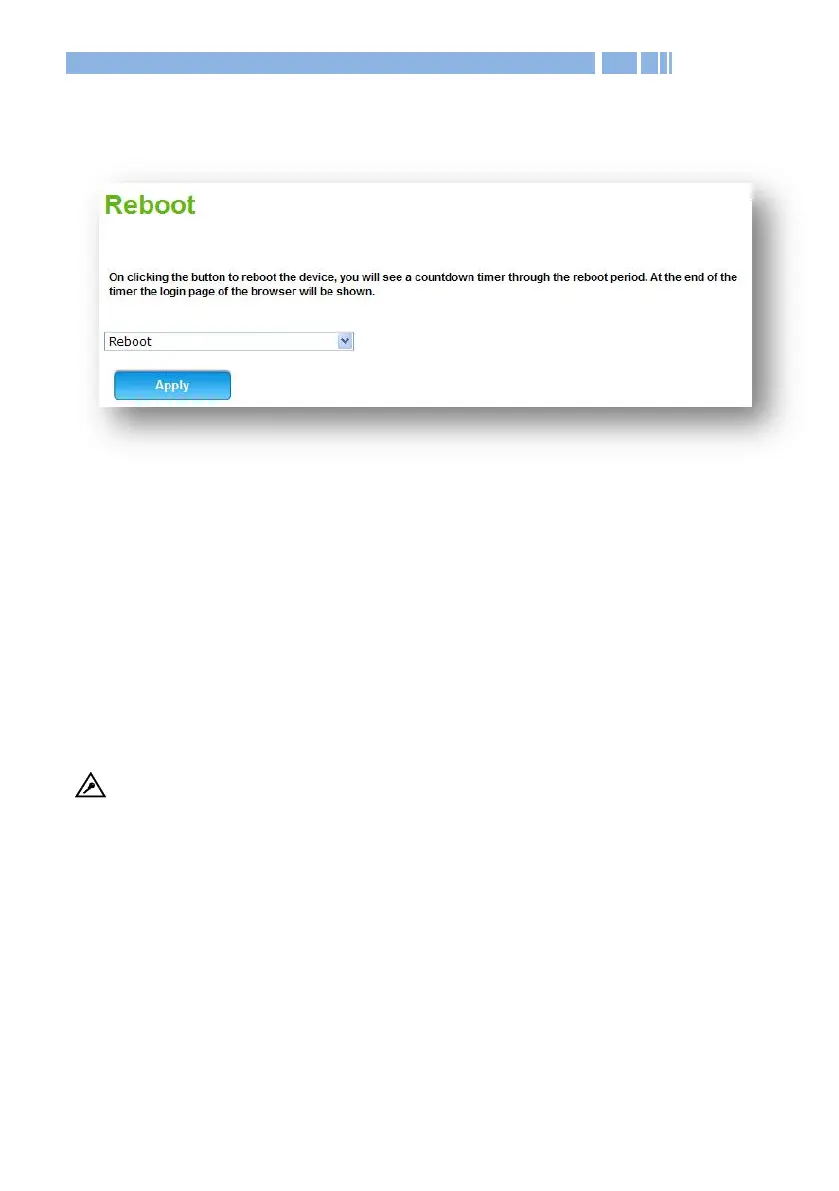56
System Reboot & Reset
Reboot: Select Reboot and click Apply, a countdown timer will appear
and count down the reboot period. After the device reboots, the Login
page will be displayed.
Revert to factory reset configuration: Select revert to factory reset
configuration and click Apply. The DWR-923 will restore all
configuration settings to the original factory default settings.
Note: Restoring factory default settings will erase all of your
existing settings.
