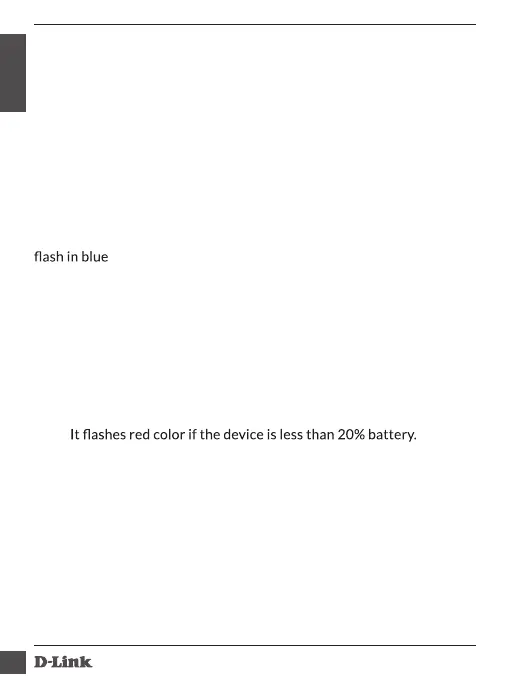DWR- 930M
4
ENGLISH
LED Indicators
Network
A. When insert the SIM card, the corresponding indicator will light
on in blue if with good network.
B. The indicator will be in green if the SIM card network is weak.
C. When the device is without SIM card or the SIM card is without
network service, the indicator will flash in red
WPS
Long press the WPS key to open WPS funcon, the LED indicator will
Wi-Fi
A. It shows blue color when any device connects.
B. It doesn’t light on if no device connects.
Baery
A. It shows red color when the device is charging
B. It shows blue color when the device is charging full.
C.
When the device is powered on, the indicators light on.
The indicators (except the Wi-Fi and baery ones) light off when the
device works stable.
Short press the POWER key to wake up, the indicators would light on
for 15 seconds, then light off.
