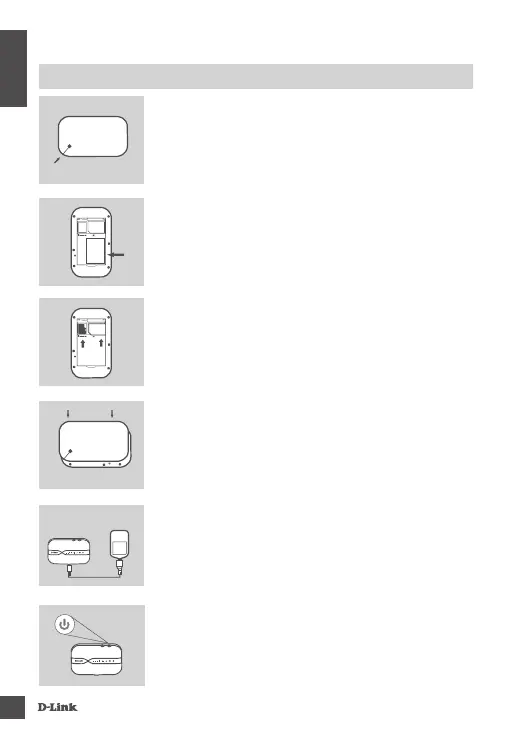DWR-932C
2
ENGLISH
HARDWARE SETUP
QUICK INSTALLATION
1. Remove the battery cover on the back of the device by
sliding it up, then remove the battery.
2. IfyouwanttoconguretheDWR-932Cwirelessly,take
note of the SSID (network name) and password on the
labelunderthebattery,youwillrstneedtoconnectto
this SSID.
3. Insert the SIM card into the SIM card slot as shown,
ensuring the gold contacts are facing down.
Note: If you wish to use the onboard storage
functionality, install a microSD card at this time.
4. Reinsert the battery and attach the battery cover.
5. Connect the Micro USB end of the USB cable to the
Micro USB port on the bottom of the DWR-932C and
plug the USB end into the USB port of the power
adapter or a PC to charge the battery. After charging
is complete, you may use this usb port to power your
mobile devices.
6. Press and hold the power button for four seconds to
turn on the device. Once the power LED icon lights up
solidgreenyoumayproceedwithconguration.
SIM
SIM
SIM