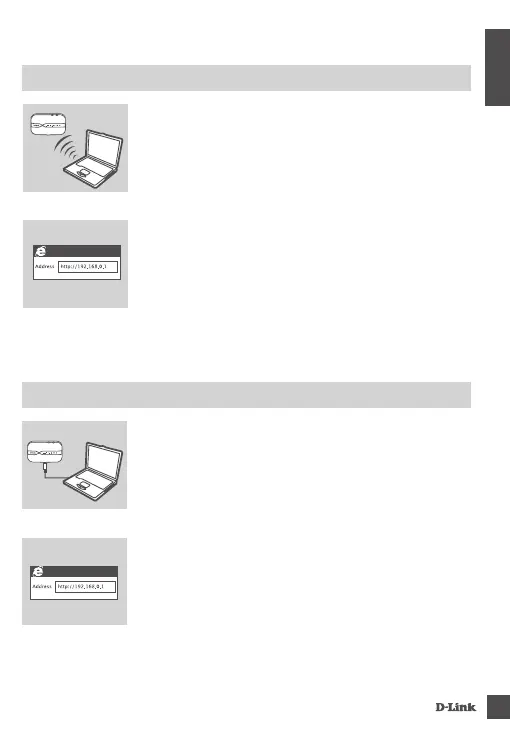DWR-932C
3
ENGLISH
ROUTER MODE
QUICK INSTALLATION
1. Use your PC's wireless adapter to connect to the
dlink_DWR-932C_xxxx wireless network. The wireless
network name (SSID) and password are printed on the label
under the battery.
2. Use a web browser to go to 192.168.0.1 to log in to the
router's configuration interface. The default username is
admin, and the default password is admin.
4G USB MODEM MODE
QUICK INSTALLATION
1. Connect the DWR-932C to your PC using the USB cable.
Follow the on-screen Windows driver pop-ups.
2. Use a Web Browser to 192.168.0.1 to log in to DWR-932C's
congurationinterface.Thedefaultusernameisadmin, and
the default password is admin.