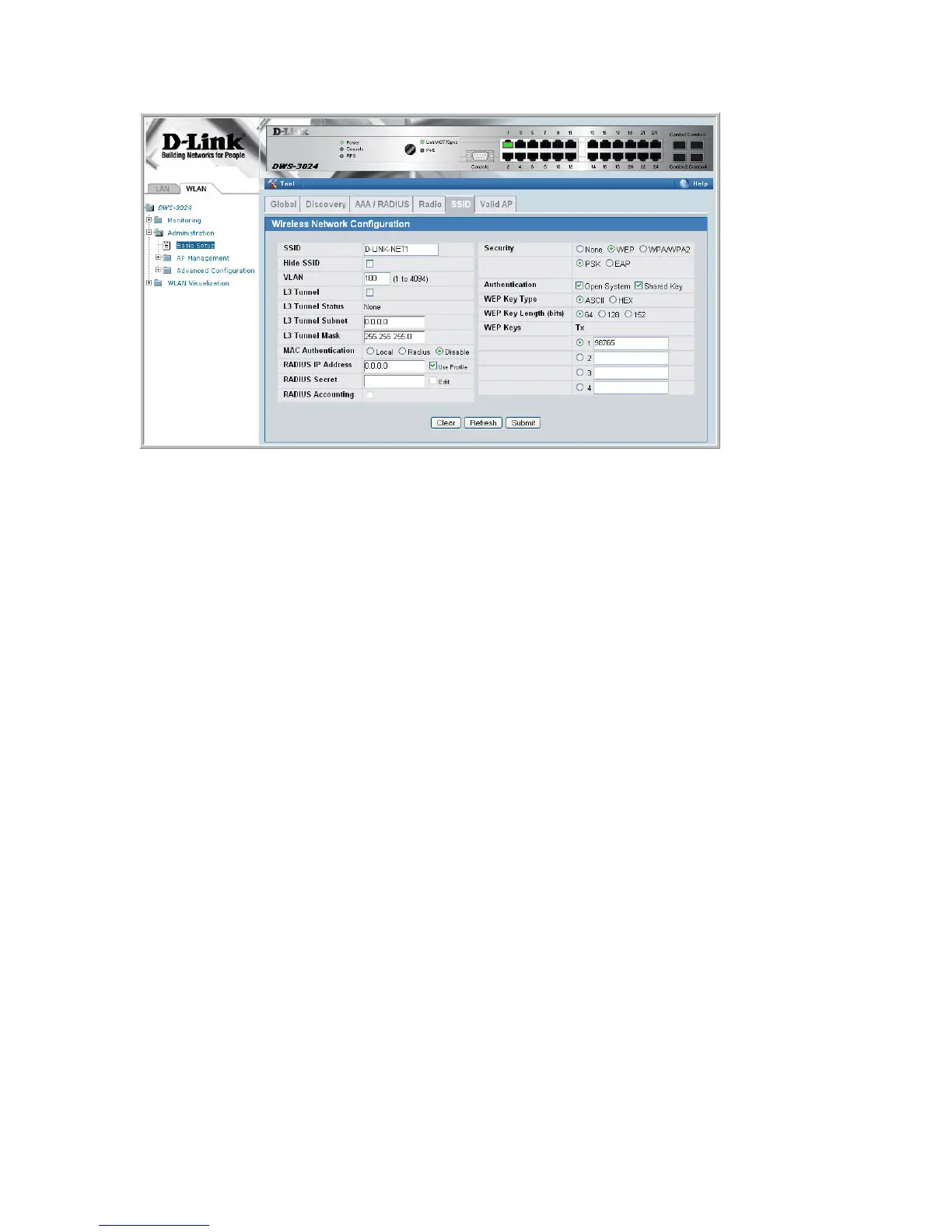Note: For convenience, the SSID created under one radio is propagated to the second radio. The
SSID parameters on the second radio may then be modified.
8.
To repeat the procedure and add a second secure network, return to the SSID
page by clicking on the SSID tab.
9. Select the check box next to Managed SSID 3 and click Edit.
10.
Change the following parameters and select Submit:
a. SSID – D-LINK-NET2
b. VLAN – 200
c. Security – WEP
• Select PSK
• Authentication – Open System
• WEP Key Type – ASCII
• WEP Key Length – 64
• WEP Key 1 – 98765
