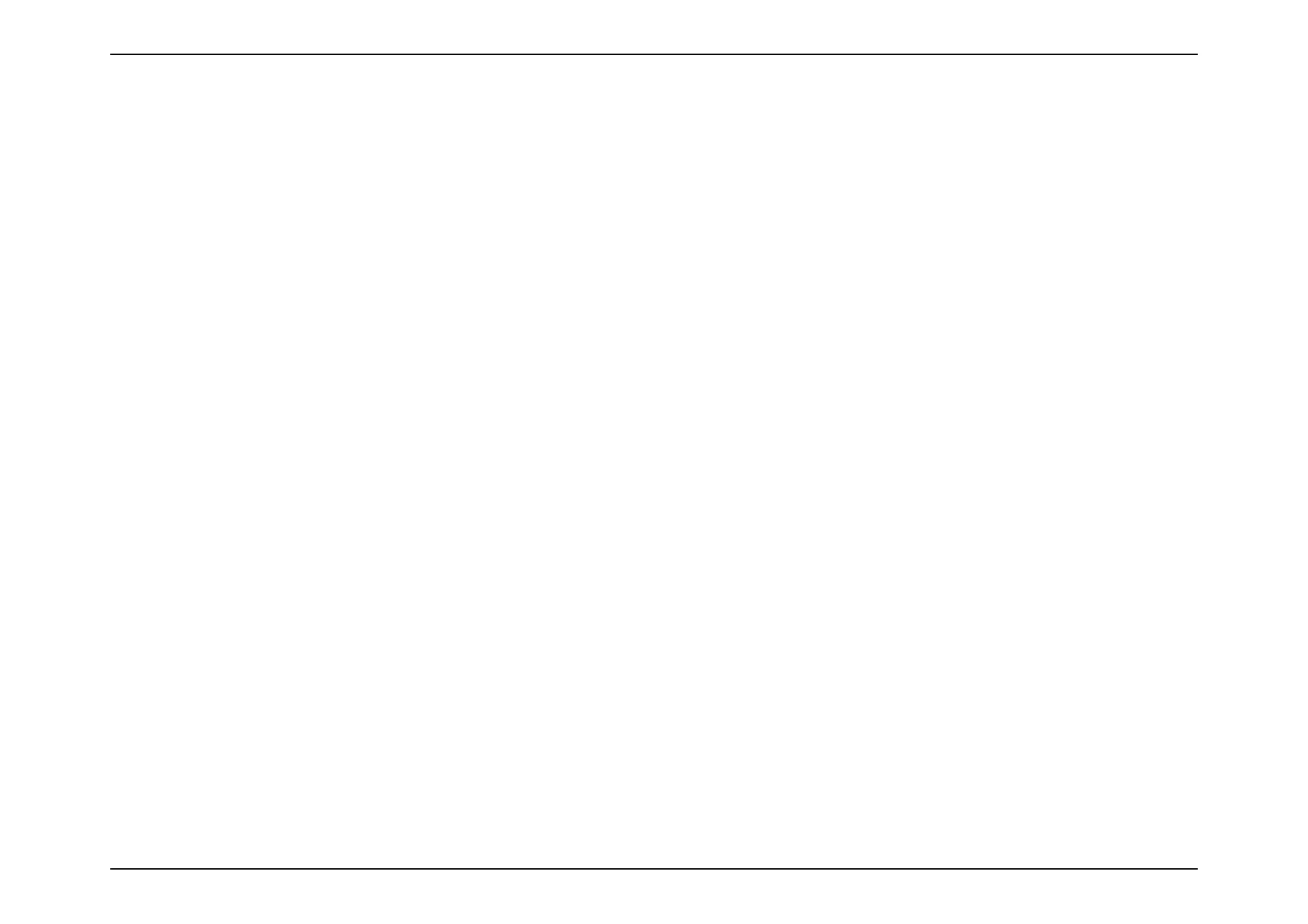iiiD-Link R12 User Manual
Table of Contents
Table of Contents
Product Overview ..............................................................1
Package Contents .........................................................................1
System Requirements ................................................................. 2
Introduction ................................................................................... 3
Features .................................................................................... 3
Hardware Overview .....................................................................4
LED Indicators ........................................................................4
Back Panel ...............................................................................5
Installation ......................................................................... 6
Before you Begin ...........................................................................6
Wireless Installation Considerations ......................................7
Setup ................................................................................................. 8
EAGLE PRO AI Setup ............................................................9
Hardware Setup ..................................................................10
Setup Wizard ........................................................................13
Conguration ................................................................... 20
Home ..............................................................................................21
Internet ................................................................................... 22
R12 ...........................................................................................23
Connected Clients ..............................................................24
Settings ..........................................................................................26
Wizard .....................................................................................26
Internet - IPv4 .......................................................................27
IPv4 - Dynamic IP (DHCP) ............................................28
IPv4 - Static IP ..................................................................29
IPv4 - PPPoE .....................................................................30
IPv4 - PPTP ........................................................................32
IPv4 - L2TP ........................................................................34
IPv4 - DS-Lite ...................................................................36
Internet - IPv6 .......................................................................37
IPv6 - Auto Detection ...................................................38
IPv6 - Static IPv6 .............................................................40
IPv6 - Auto Conguration (SLAAC/DHCPv6) ........42
IPv6 - PPPoE .....................................................................45
IPv6 - 6rd ...........................................................................48
IPv6 - Local Connectivity Only ..................................50
Internet - VLAN ....................................................................51
Wireless ..................................................................................53
Guest Zone .......................................................................58
Network .................................................................................. 60
D-Link Cloud .........................................................................62
Operation Mode ..................................................................63
Features ..................................................................................64
Parental Control ..................................................................64
QoS Engine............................................................................67
Firewall ...................................................................................69
Firewall Settings - IPv4/IPv6 Rules ................................71
Port Forwarding ..................................................................73
Port Forwarding - Virtual Server ....................................75
Static Routes - IPv4 .............................................................77
Static Routes - IPv6 .............................................................78
Dynamic DNS .......................................................................79
Management ................................................................................ 81
