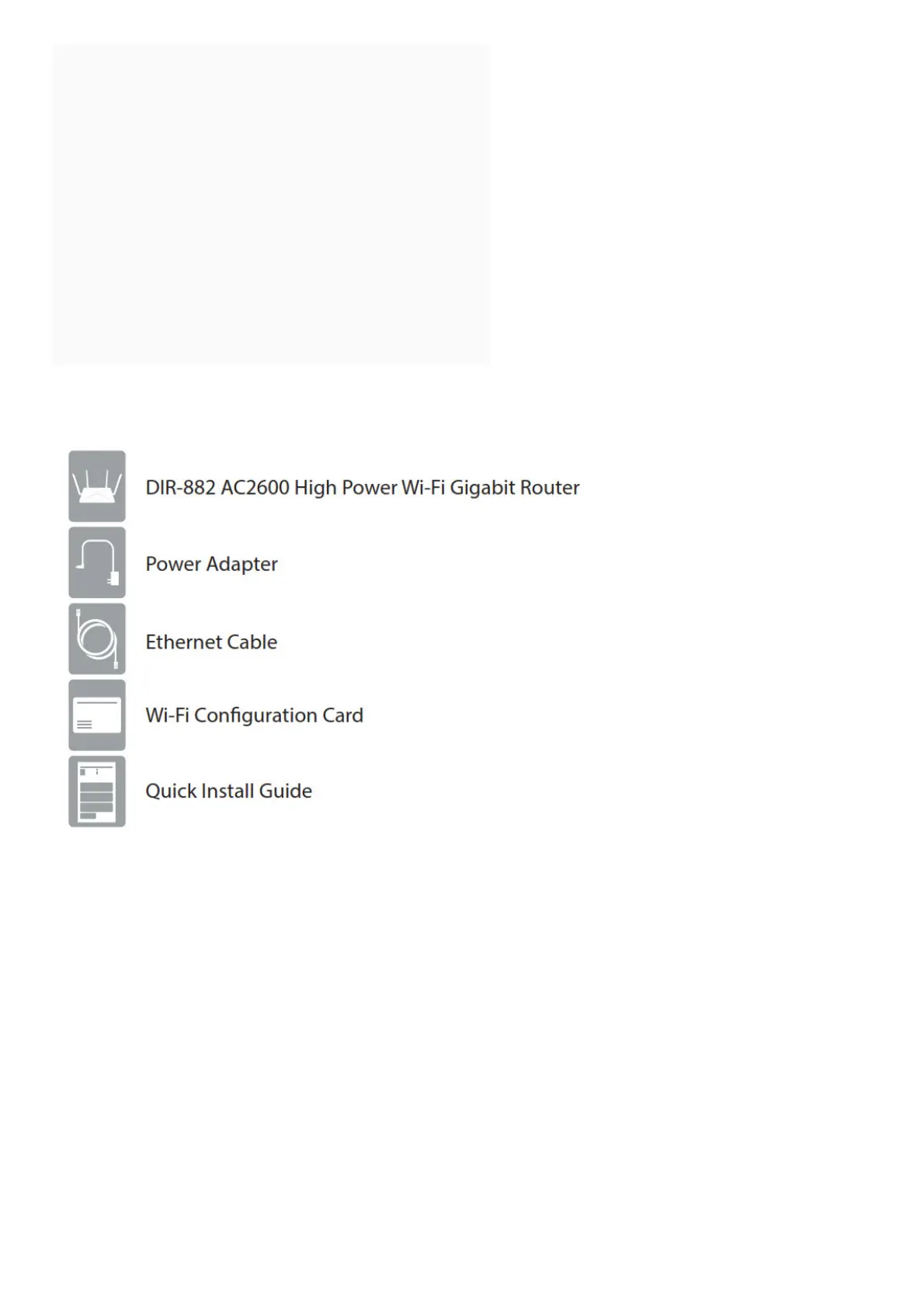Contents [ hide
1 Package Contents
2 Minimum Requirements
3 Hardware Overview
4 Before you Start
5 Configuration
6 A. D-Link Wi-Fi App Setup
7 B. Web Browser Configuration
8 Connect your Router
9 Troubleshooting
10 GPL Code Statement
11 Written Offer for GPL and LGPL Source Code
12 Technical Support
13 Related Manuals:
Package Contents
If any of the above items are missing, please contact your reseller.
Minimum Requirements
Network Requirements:
• An Ethernet-based broadband modem
App Configuration Requirements
• iPhone®, iPad® or AndroidTM smartphone or tablet (Refer to the mobile app’s store page to see if
your device is compatible)
Web-based Configuration Requirements
• Computer, smartphone or tablet with a Web browser*
* We recommend using the latest available browser version for the best compatibility and
performance.
Hardware Overview
