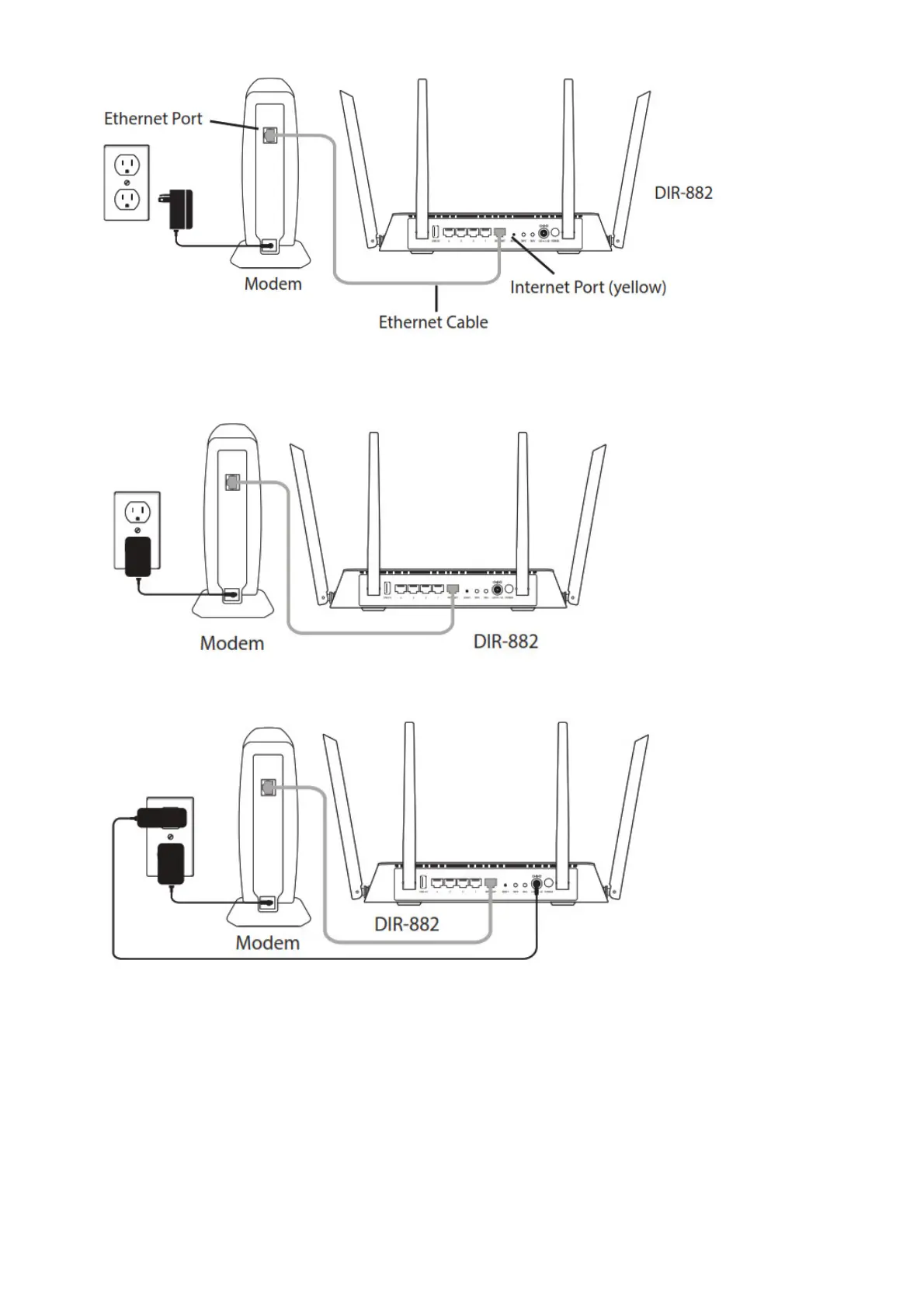Cable modem.
3. Plug the power back into your DSL or cable modem. Please wait about one minute before
continuing.
4. Plug the power adapter into your router and connect to an available power outlet or surge
protector. If the Power LED does not light up, press the Power button on the back of the router.
5. After the router has powered up, verify that the Power and Internet LEDs are both lit. Proceed with
router configuration.
6. Connect another Ethernet cable from the Ethernet port on your computer to one of the LAN ports
on the router. You can also connect wirelessly to the router with your computer. Use the supplied
Wi-Fi Configuration Card for the Wi-Fi network name (SSID) and Wi-Fi password of the router.
