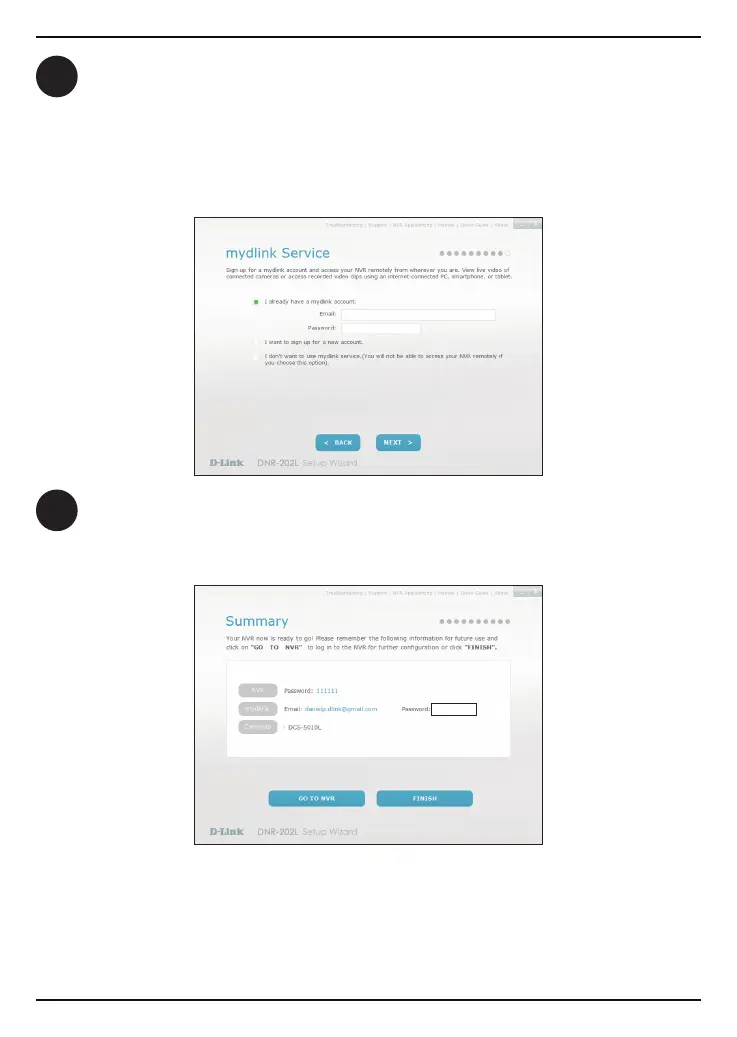DNR-202L Install Guide
7
12
13
The wizard will guide you through the process of connecting your NVR to
a mydlink account. If you already have a mydlink account, enter the correct
conguration information and click Next to continue, otherwise select I
want to sign up for a new account or I don’t want to use mydlink service
and follow the instructions.
Click Next to continue.
Setup is complete. Make a note of the details presented and click on Go To
NVR to log in to the NVR for further conguration or click Finish.
Congratulations, your DNR-202L is now ready to use! Be sure to check the
support.dlink.com website periodically for the latest rmware updates to
keep your product secure and up to date with the latest features.
