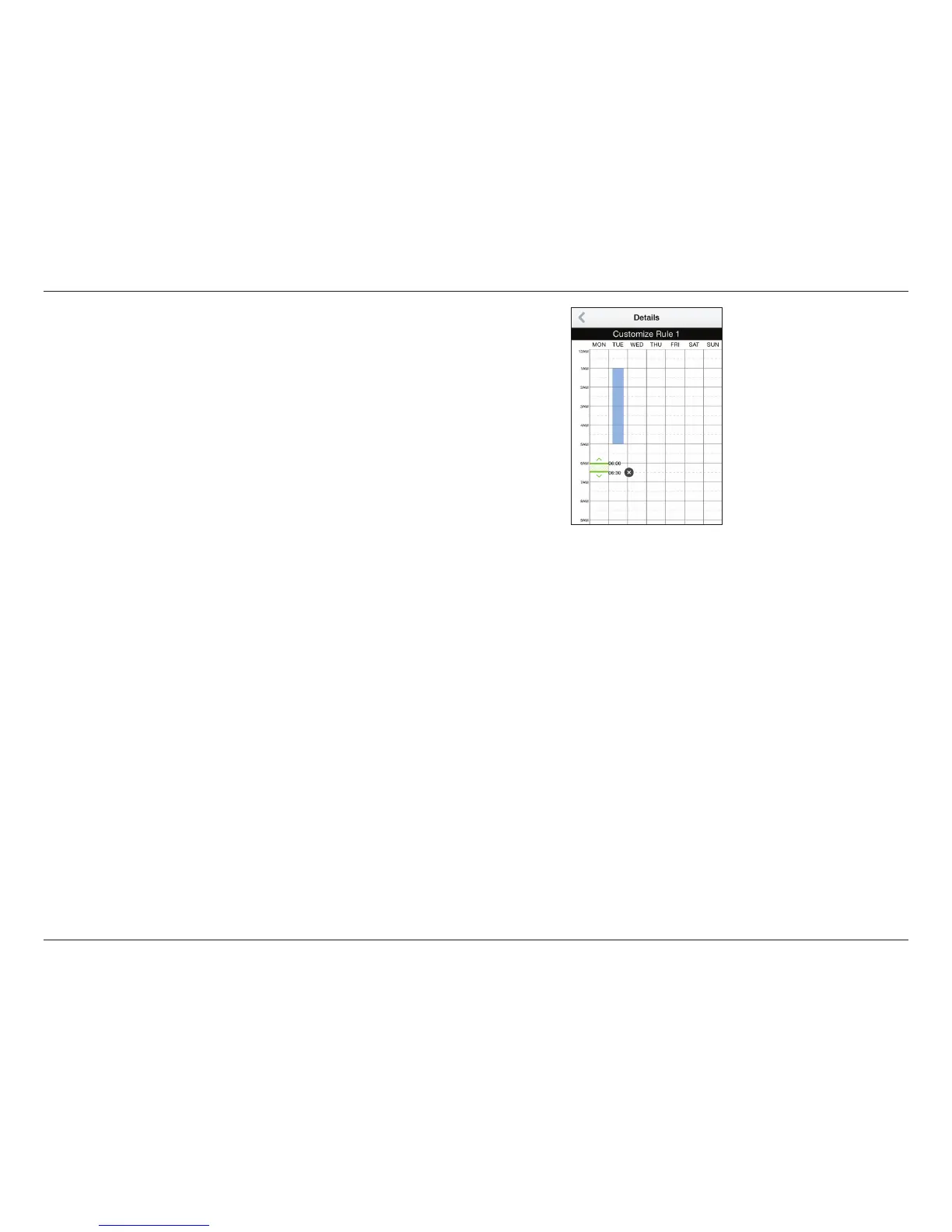19D-Link DSP-W215 User Manual
Section 3 - Conguration
Tapping Customize Rule will take you to the Details page where you can
select dierent days and times that the device will be active in a table.
Simply tap and drag the bars in the table to adjust the times. Tap the x
icon to delete a specic time.
After the schedule is set, go back to the previous page and tap the radio
button next to the rule to activate it.
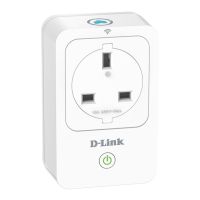