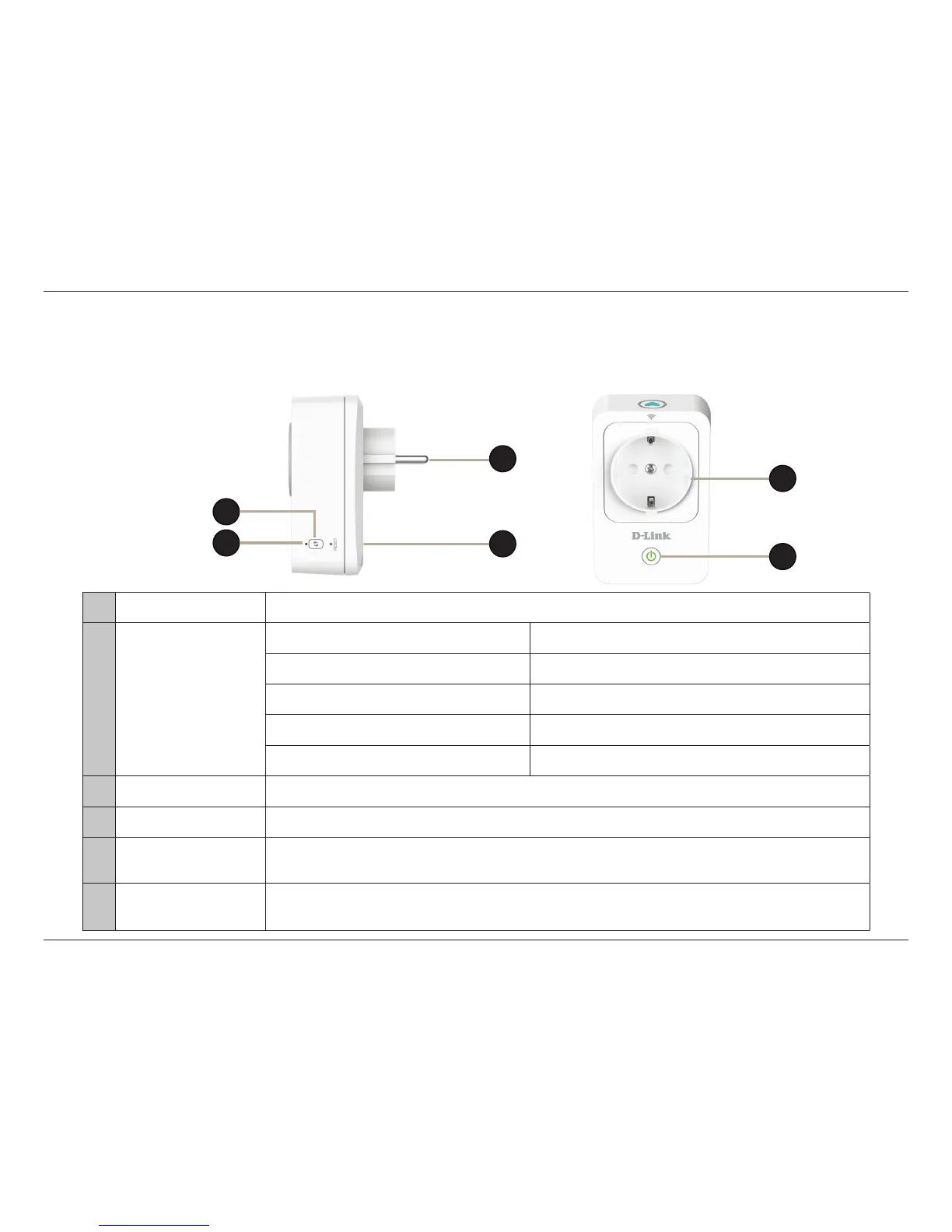4D-Link DSP-W215 User Manual
Section 1 - Product Overview
Hardware Overview
LEDs and Buttons
1
4
5
1 WPS Button Press for one second to start the WPS connection process. The System Status LED will start to blink green.
2 System Status LED
Solid Green The uplink is established and an IP is provisioned.
Blinking Green WPS is activated.
Blinking Orange The uplink is not established or an IP is not provisioned.
Solid Red The device is powering on or is defective.
Light O The device is powered o.
3 Power Plug Plug the Smart Plug into a wall power socket.
4 Reset Button To reset the device to factory defaults, press and hold for about 10 seconds until the Status LED turns red.
5 Power Socket Connect your appliances, lamps, and other electronic devices you wish to monitor.
6
Power Button /
Status LED
Press the power button to turn the connected device on or o. The LED will be solid green if the device is powered on.
2
3
6
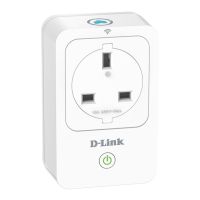