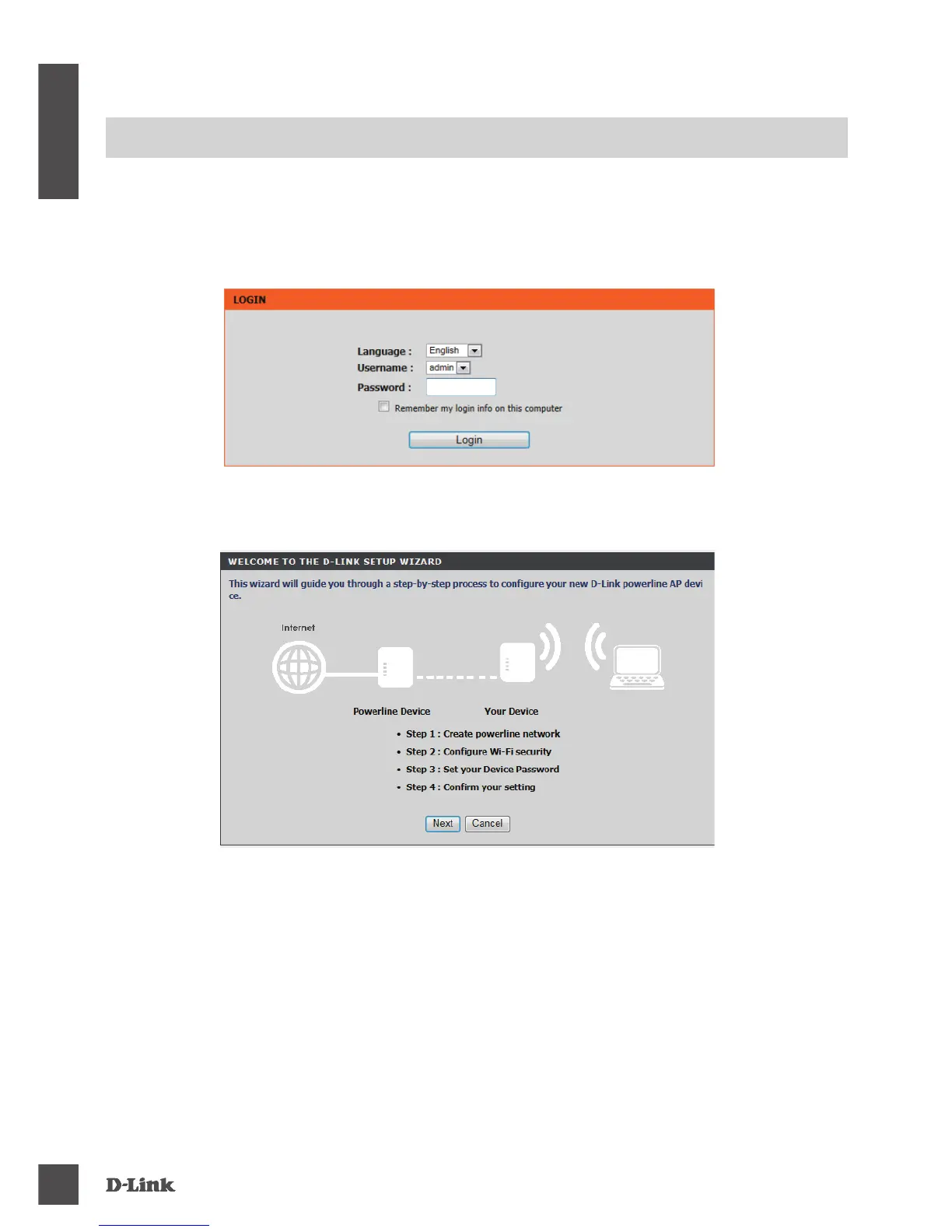DHP-W220AV
4
ENG LISH
Step 1
Open your web browser and go to http://192.168.0.50.
Step 2
Select admin for the Username and leave the Password blank, then click Login.
Step 3
From the landing page, click SETUP WIZARD and follow the instructions to congure your
DHP-W220AV.
Step 4
When prompted, press the Simple Connect Button for 2 seconds on your existing device to connect
it to the DHP-W220AV.
Note: If you have not previously secured your existing Powerline network, you will need to set up
security for all of your existing Powerline devices. Perform the following steps for each device: press
the Simple Connect Button on the DHP-W220AV, then press the Simple Connect Button on your
existing Powerline device within 2 minutes.
Step 5
Follow the wizard’s steps to set up your Powerline network. Click Save to complete the wizard. For
more detailed support, please refer to the User Manual.
PRODUCT SETUP
SETUP WIZARD
