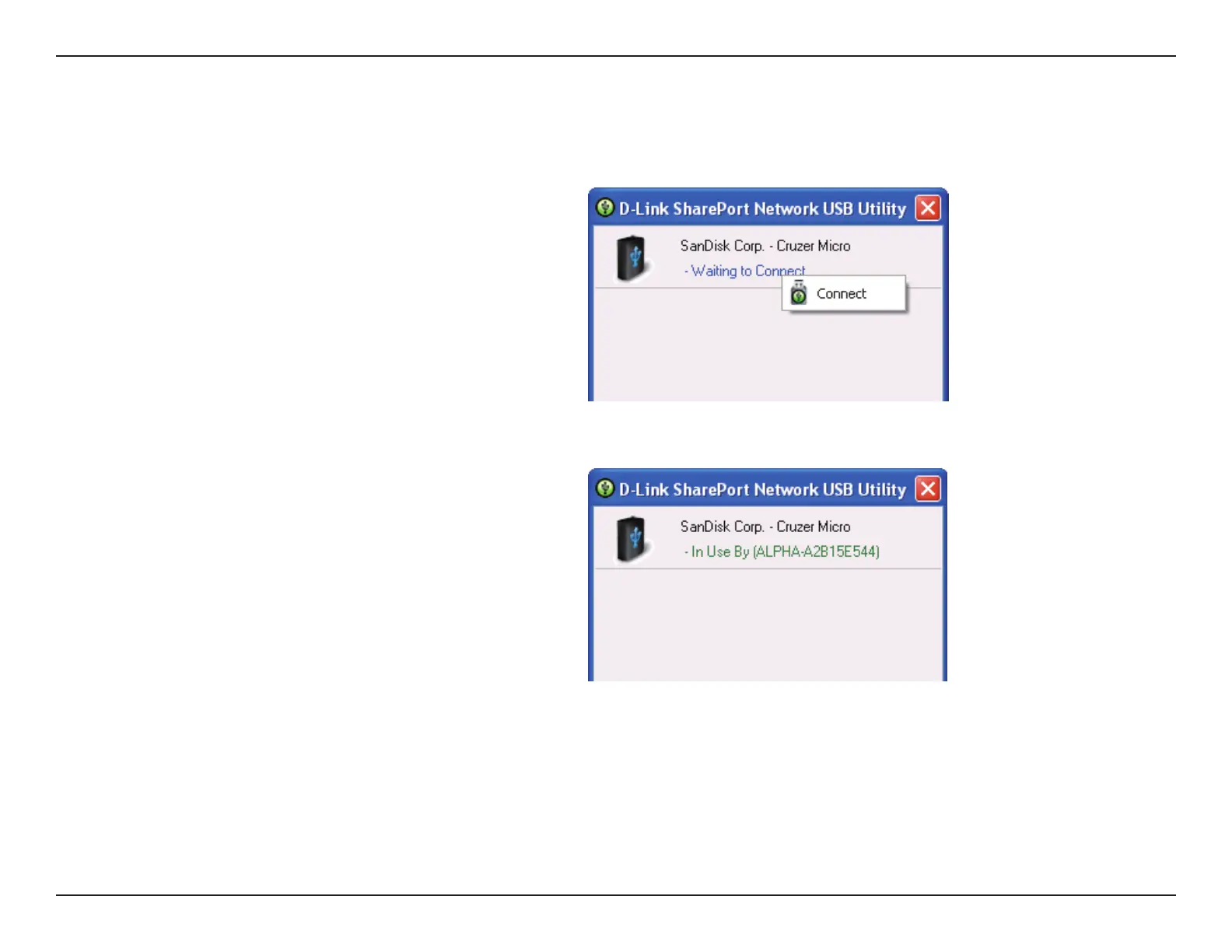11D-Link SharePort Utility User Manual
Virtually Connect and Disconnect a USB Device
1� Move the cursor to Waiting to Connect and
click on Connect to virtually connect to the USB
device�
2� The D-Link SharePort Utility displays which user
is virtually connected to the USB device�
Carry out the following to virtually connect a USB device:
