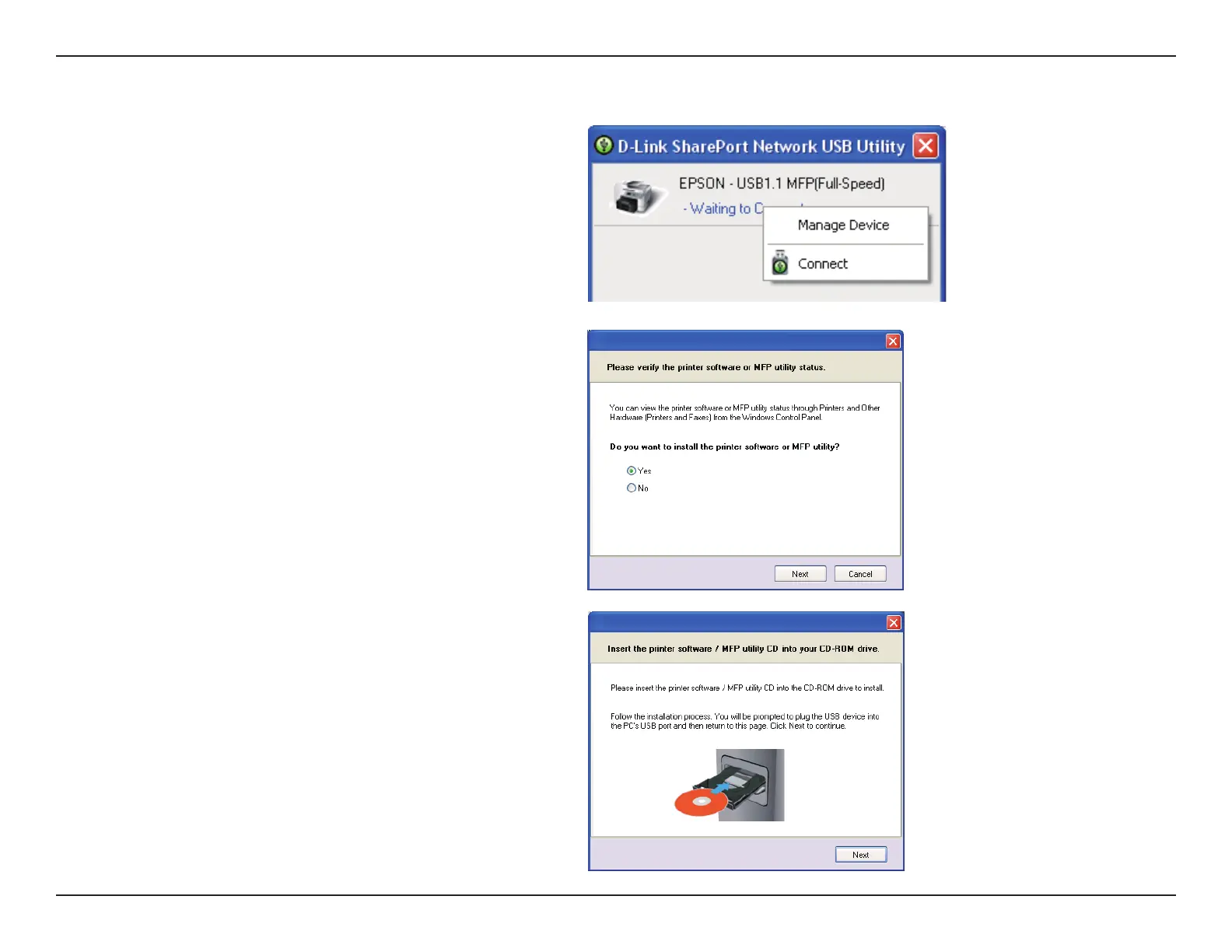13D-Link SharePort Utility User Manual
When the USB Device is a Multifunction Printer
2� Click Yes on the question “Do you want to install
the printer software or MFP utility?”
Click Next�
1� Move the cursor to Waiting to Connect and
click on Manage Device�
3� Insert the CD-ROM of the multifunction
printer and follow the instructions to install
the multifunction printer’s driver� When the
installation process prompts you to connect the
multifunction printer to your PC, click Next�
