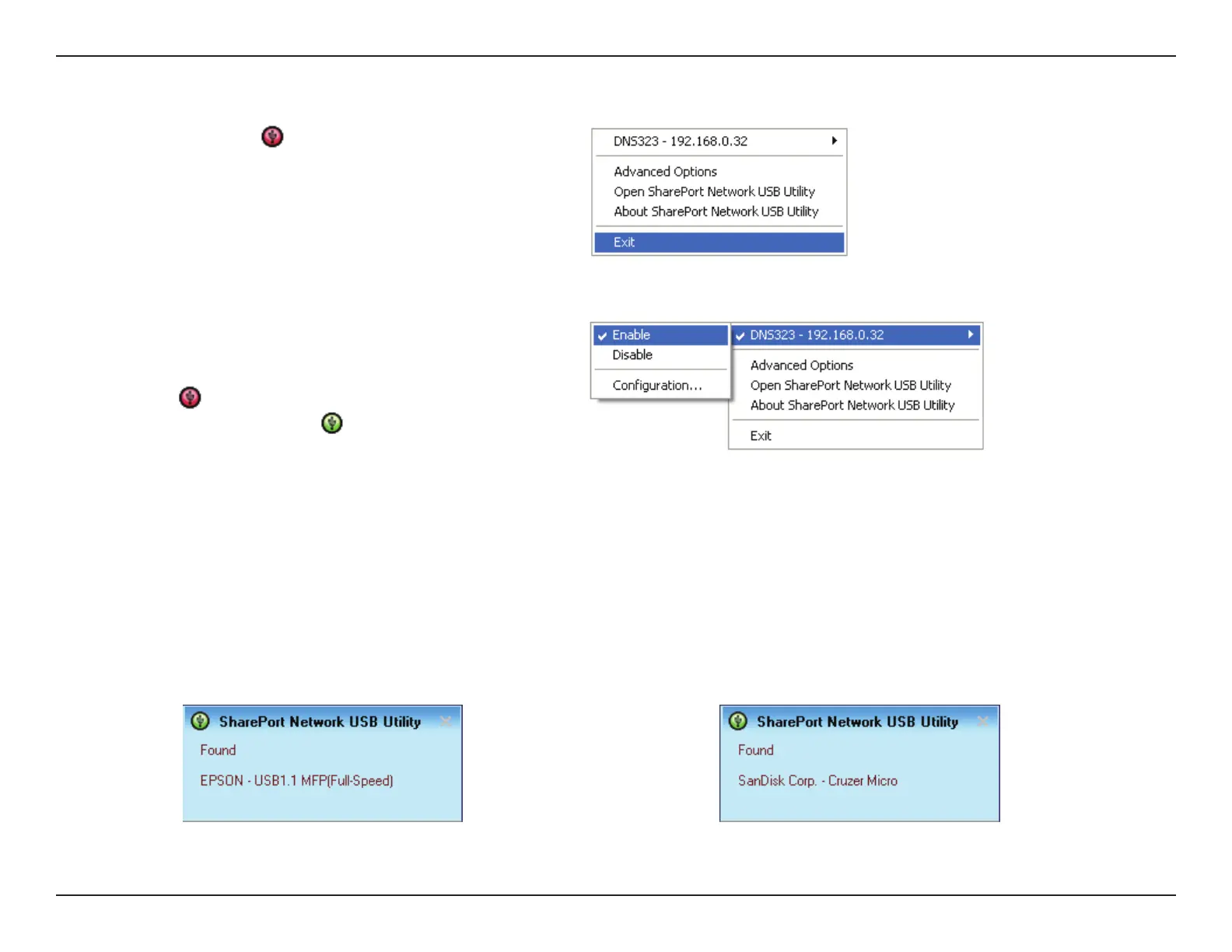8D-Link SharePort Utility User Manual
Enable Network USB on the D-Link NAS Device
The • icon in the Windows System Tray
should change to a
icon�
Connect USB Devices to the D-Link NAS Device
The D-Link SharePort Utility automatically detects connected USB devices� A window will pop up every time a
USB device is connected�
Pop-Up Window for USB Printer Pop-Up Window for USB Storage Device
1. Right-click the icon in the Windows System
Tray�
2� Select the DNS device from the context menu
and select Enable�
