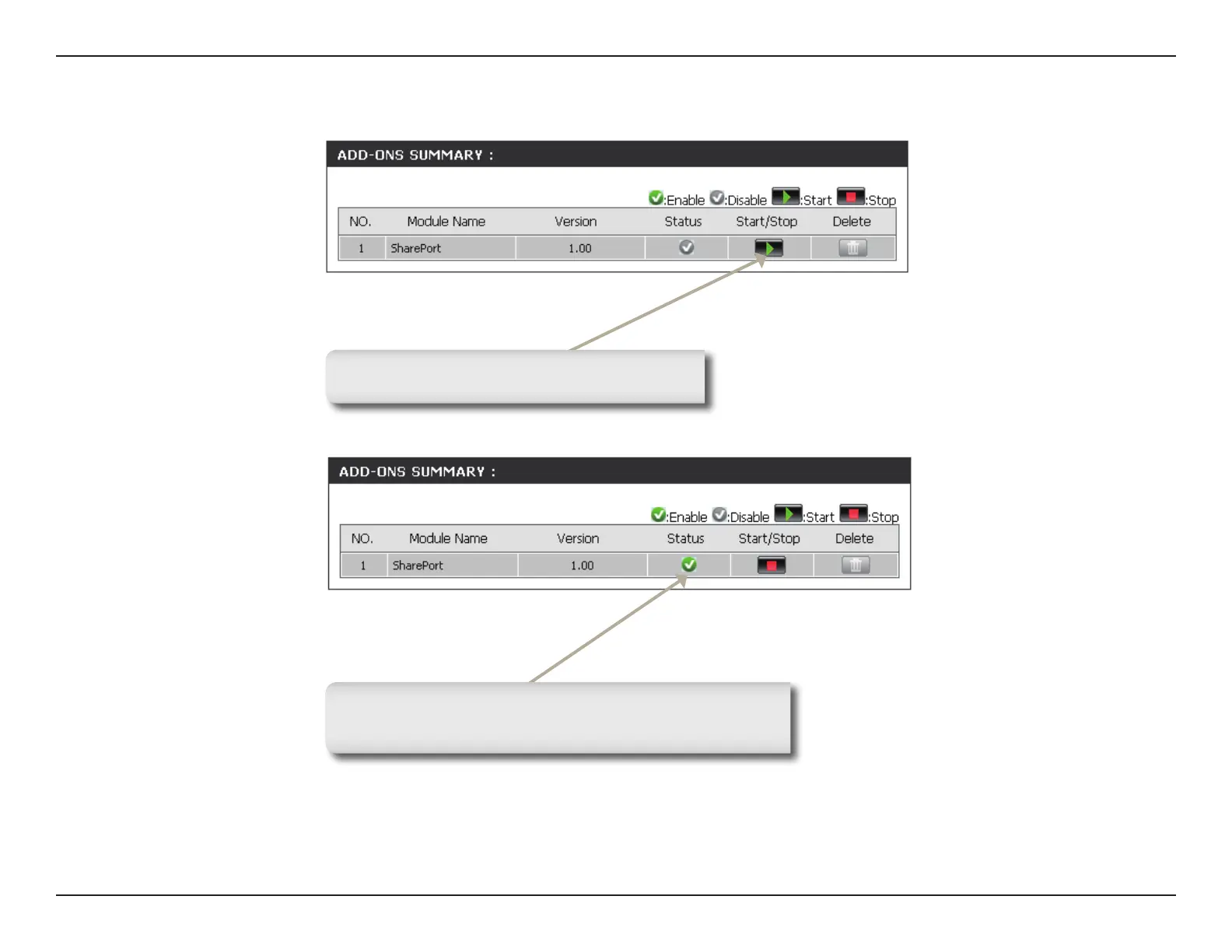7D-Link SharePort Utility User Manual
6� The SharePort Application Pack will appear in the Add-Ons Summary section:
7� Click the Start button to enable the
SharePort Application Pack�
8. The Status symbol will change to green to indicate
that the SharePort Application Pack has started�
