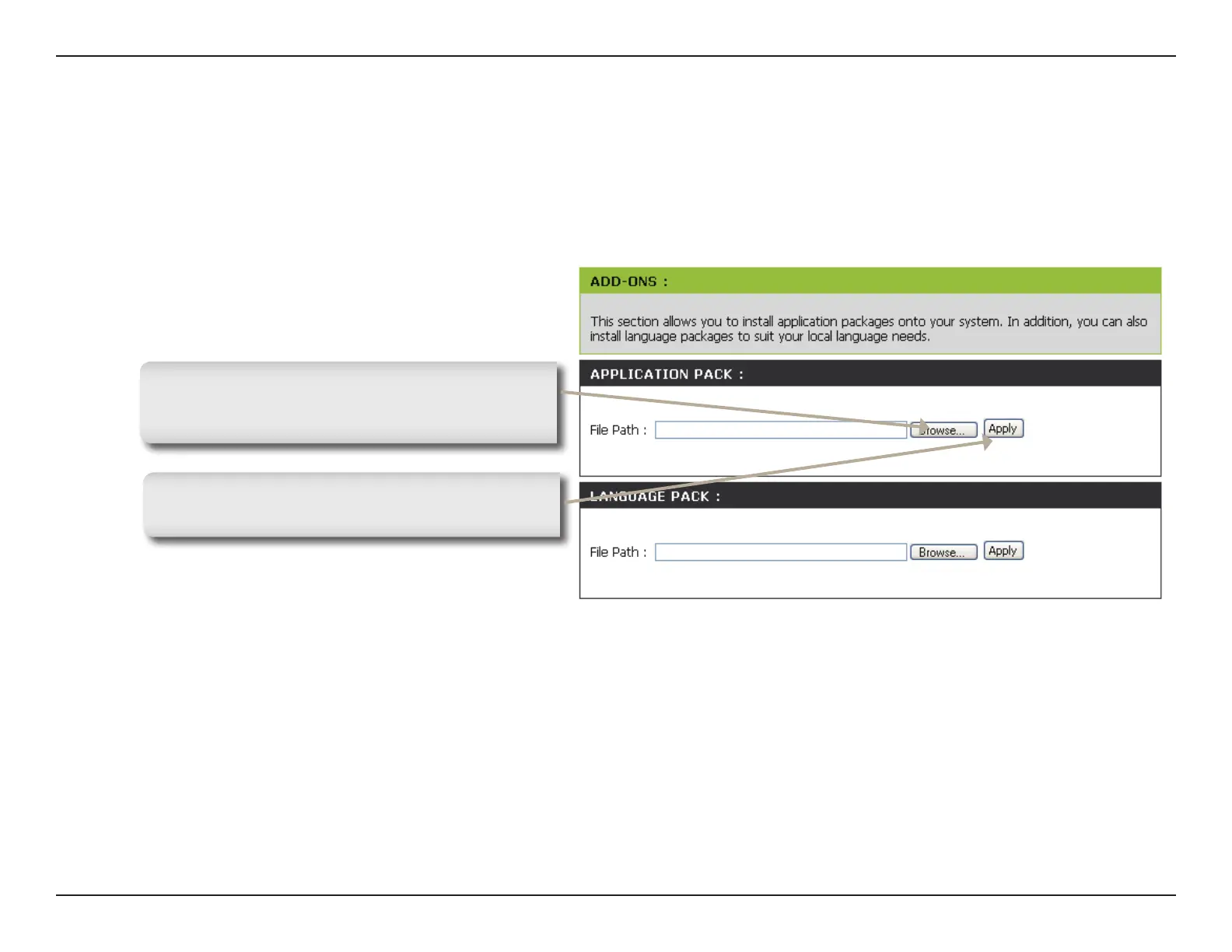6D-Link SharePort Utility User Manual
Set Up the D-Link NAS Device
1� Connect the D-Link NAS Device to the network�
2� Power on the D-Link NAS Device�
3. Log on to D-Link NAS Device and navigate to the Advanced>Add-Ons option:
4� Use the Browse��� button to navigate to the
location of the SharePort Application Add-
On�
5� Click the Apply button to install the
SharePort Application Pack�
